Question & Answer
Question
Should the physical count be reset when a receipt is voided?
Answer
When a new item is received into Maximo inventory for the first time the Physical Count field will be updated. The physical count and the physical count date will update with the quantity, date and time stamp of the first receipt. If for any reason the first receipt is then voided only the current balance will be zeroed out, the physical count will remain the same.
In the example below the physical count is 100 which is correct as it matches the quantity received.
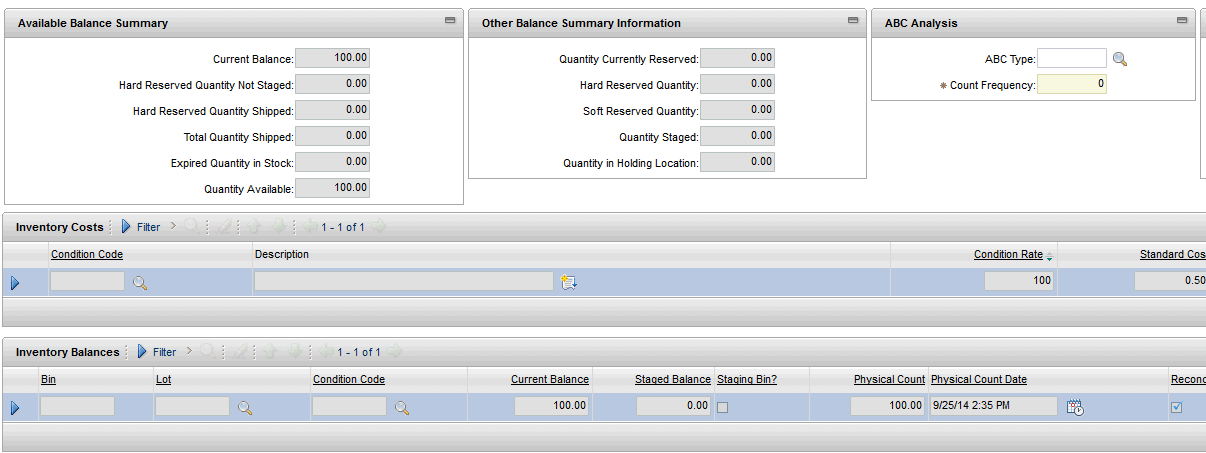
After voiding the receipt of the item in the PO application:
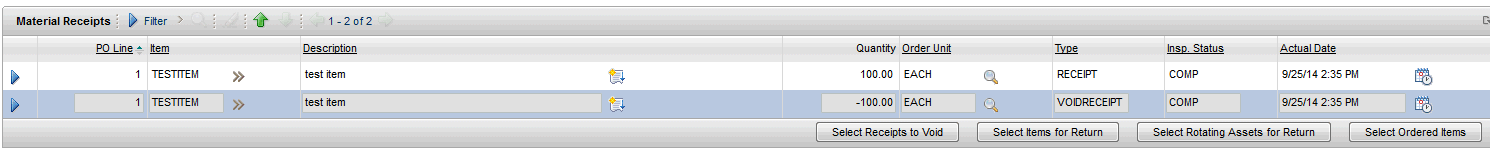
Go back to the Inventory application and the current balance is set to 0, but the physical count remains at 100:

Since Maximo will not void the physical count as part of the void process it has to be done manually. From the "Select Action" menu choose "Inventory Adjustments, Physical Count Adjustment":
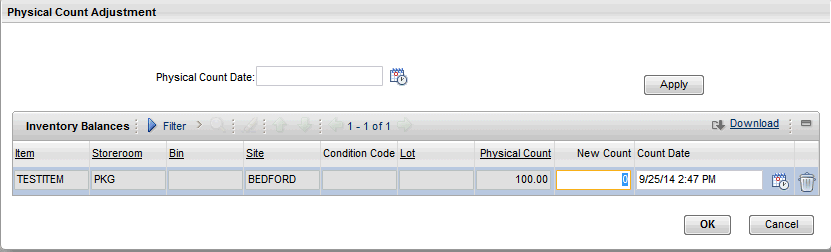
Press the OK button and you are returned to the Inventory application. You should now see that the new count has been updated:
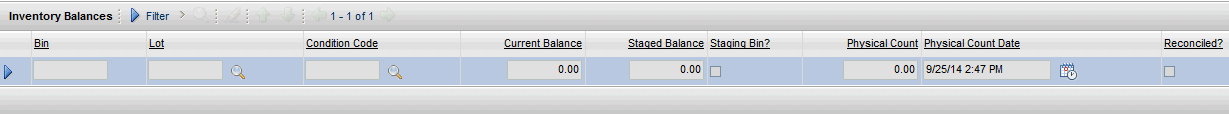
Maximo will only update the physical count automatically when the item is first added to the store room. For any other updates to happen to that physical count, the manual process described above should be used.
Was this topic helpful?
Document Information
Modified date:
17 June 2018
UID
swg21685453