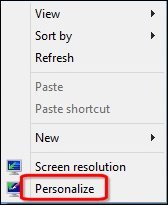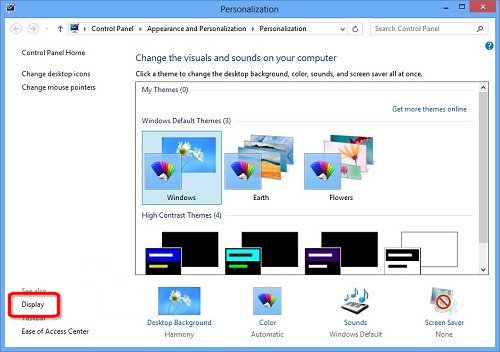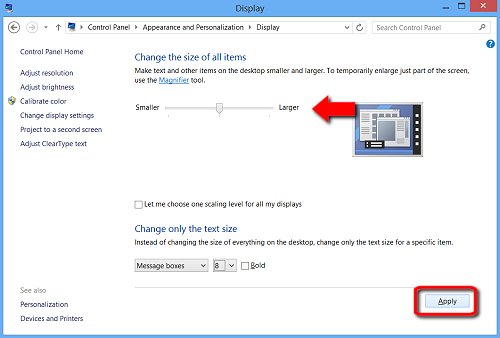Troubleshooting
Problem
I installed the IBM SPSS Statistics on my computer with Windows 8. I was unable to resize the screen to see where to enter my license number. Now when I open IBM SPSS Statistics it says it is unlicensed. How do I enter my license number now that it has been installed on my computer?
Resolving The Problem
Use one of the methods below to decrease the size of the text and windows before activating IBM SPSS Statistics:
1. Enter the Display properties:
A) Right click an empty area of the desktop, and then click Personalize, then click Display to open the Display window
Or
B) Open the Control Panel (select icons view), and click on the Display icon.
2. To decrease the size of the text and windows, use the mouse pointer to move the slider bar to the left, and then click Apply.
3. To complete the changes, select Sign out now.
After restarting the computer, launch IBM SPSS Statistics License Authorization Wizard and enter your authorization code to obtain a license for this product.
Related Information
Was this topic helpful?
Document Information
Modified date:
16 April 2020
UID
swg21684196