Troubleshooting
Problem
DB2 Launchpad contains empty navigation screen on the left hand side. The description box on the right hand side displays properly. The empty navigation screen prevents the installation from proceeding.
Symptom
When trying to install DB2 on the Windows platform, after clicking on setup.exe, the DB2 Launchpad contains an empty navigation screen on the left hand side as per the screen shot below. The description box on the right hand side displays properly. The empty navigation screen prevents the installation from proceeding.
Note: Spaces in installation file path also affect silent installs which causes a Windows Installer help screen to pop up.
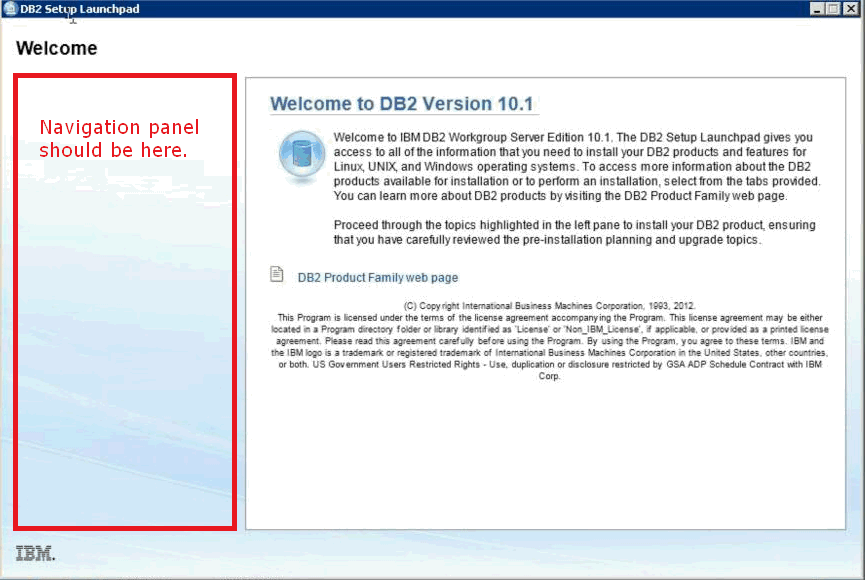
On a working system, normally the navigation panel should appear below as per screen shot:

Cause
The DB2 installation files are located in a directory which contains spaces. For example the files are in C:\Temporary Files.
Resolving The Problem
Copy the installation files to a directory such as C:\Temp which does not contain any spaces.
Was this topic helpful?
Document Information
Modified date:
16 June 2018
UID
swg21682897