Troubleshooting
Problem
Tivoli Storage Manager server on AIX may fail to start after Operating System / hardware related failures.
Symptom
Dsmserv may fail to start with the following error:
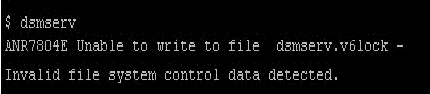
Cause
File system corruption
Environment
AIX , TSM 6.x , TSM 7.x
Diagnosing The Problem
Check the errpt file for the indication of below errors.


Resolving The Problem
The Operating System administrator should check the filesystem status and run FSCK to resolve any issues. For AIX systems, FSCK normally runs automatically during a reboot; in these cases a reboot can be performed to correct a filesystem problem. After the issue is fixed and the operating system reports that the filesystem is clean, start the Tivoli Storage Manager server.
In those cases where the Tivoli Storage Manager server will not start up, a Point-In-Time restore from a backup prior to the corruption would need to be performed.
In order to avoid these issues resulting for File system corruption, monitoring for the /home directory file system should be implemented so that the Tivoli Storage Manager database does not get damaged by unexpected situations.
Product Synonym
TSM
Was this topic helpful?
Document Information
Modified date:
17 June 2018
UID
swg21680781