Question & Answer
Question
How do you enable history collection for Customized SQL Detail attribute group?
Cause
Special considerations apply to enabling history collection for Customized SQL Detail attribute group.
Answer
For history collection of Customized SQL Detail attribute group, there is a need to create a filter as described below.
1) Create history collection configuration for DB2 Customized SQL Detail attribute group. Distribute it to the DB2 monitoring agent managed systems using the 'Distribution' tab.
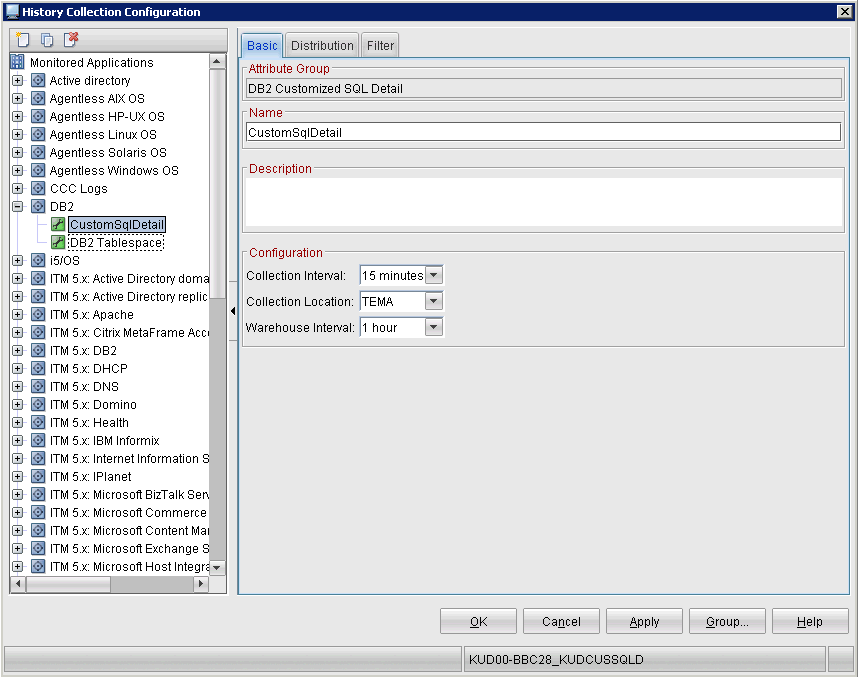
2) Access the 'Filter' tab. Add the attributes SQL ID and DB Alias Filter Name. Specify the SQL ID to be the SQL_ID specified in customized SQL properties file krzcussql.properties. Specify DB Alias Filter Name as * to collect SQL result data for all databases.

3) You need to create one such history collection definition for each customized SQL for which historical data for 'Customized SQL Detail' attribute group is to be collected .
Was this topic helpful?
Document Information
Modified date:
17 June 2018
UID
swg21679992