Question & Answer
Question
How do you show a link between a Test Script step and an IBM Rational DOORS requirement in Test Scripts view in IBM Rational Quality Manager (RQM)?
Cause
You are able to create a link from a requirement in Rational DOORS or Rational DOORS Web Access to Test Script step, however, those back-links do not appear in Test scripts view.
Answer
How to show Validates Requirements links in Test Scripts view:
- Open an RQM project
- Click Manage Project Properties
- Click Test Scripts Preferences under Properties
- Select Allow linking between Requirements and Test Script steps option.
image
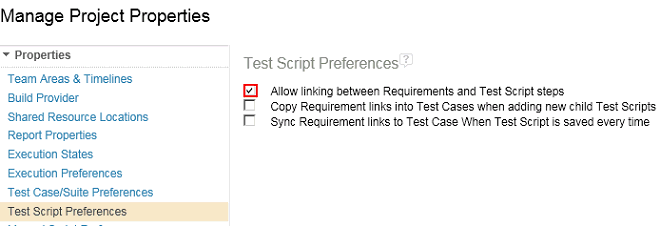
Now Validates Requirements should show Rational DOORS requirement links which are associated to Test Scripts steps.
image
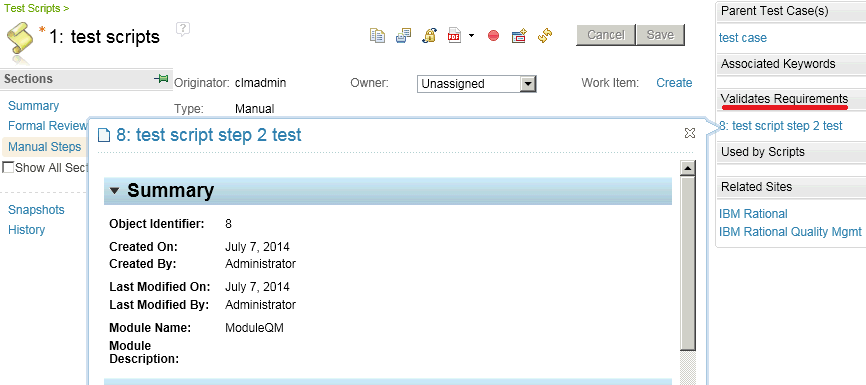
How to show requirement links in a Test Scripts step:
- Open Manual Steps in Test scripts view
- Click Show/hide content icon in the right
- Select Show Attachments/Links option
image
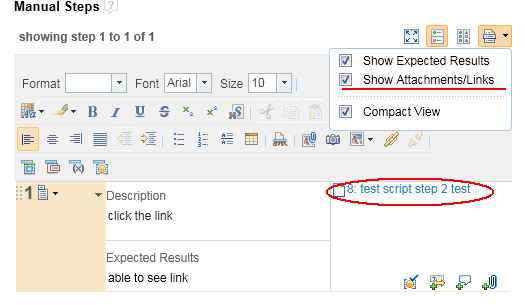
Related Information
[{"Product":{"code":"SSUVV6","label":"IBM Engineering Test Management"},"Business Unit":{"code":"BU059","label":"IBM Software w\/o TPS"},"Component":"Integrations: IBM","Platform":[{"code":"PF033","label":"Windows"}],"Version":"4.0.6;4.0.7;5.0","Edition":"","Line of Business":{"code":"LOB59","label":"Sustainability Software"}},{"Product":{"code":"SSKR2T","label":"IBM Engineering Requirements Management DOORS"},"Business Unit":{"code":"BU059","label":"IBM Software w\/o TPS"},"Component":" ","Platform":[{"code":"","label":""}],"Version":"9.5.2.1;9.5.2.2;9.6","Edition":"","Line of Business":{"code":"LOB59","label":"Sustainability Software"}}]
Product Synonym
Rational Quality Manager
Was this topic helpful?
Document Information
Modified date:
01 May 2020
UID
swg21678860