Troubleshooting
Problem
User launches Cognos Connection (http://servername/ibmcognos). User attempts to launch the Cognos Administration sections. A message repeatedly appears on the screen.
Symptom

Message from webpage
undefined
Cause
In some environments, the Cognos Connection website requires IE compatibility view enabled.
Resolving The Problem
Modify Internet Explorer so that it uses 'Compatibility View' for the Cognos application server's website.
Steps:
1. Launch Internet Explorer
2. Click the 'tools' icon, and then click 'Compatibility View settings':

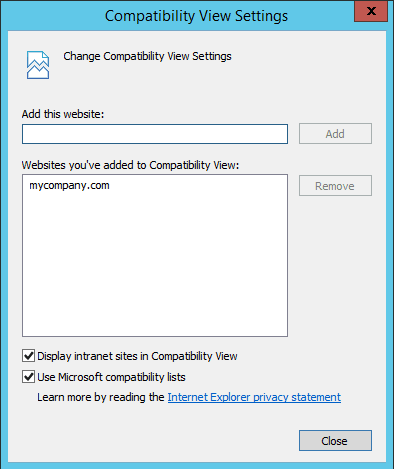
[{"Product":{"code":"SS9S6B","label":"IBM Cognos Controller"},"Business Unit":{"code":"BU059","label":"IBM Software w\/o TPS"},"Component":"Controller","Platform":[{"code":"PF033","label":"Windows"}],"Version":"10.2.0","Edition":"","Line of Business":{"code":"LOB10","label":"Data and AI"}},{"Product":{"code":"SSEP7J","label":"Cognos Business Intelligence"},"Business Unit":{"code":"BU059","label":"IBM Software w\/o TPS"},"Component":"Cognos Connection","Platform":[{"code":"PF033","label":"Windows"}],"Version":"10.2.1","Edition":"","Line of Business":{"code":"LOB10","label":"Data and AI"}}]
Was this topic helpful?
Document Information
Modified date:
15 June 2018
UID
swg21677662