Question & Answer
Question
How do you configure TCPPORT to monitor the WebSphere Application Server JVM (Java Virtual Machine)? What values are used for the WaitFor and Send properties?
Answer
Follow these best practices:
1) You do not need to use the WaitFor or Send properties. Instead, set MonitorDisconnect to 1 in the ISM_HOME\etc\props\tcpport.props file. If the TCPPORT monitor can connect to the socket , it returns success. If not, it times out and fails.
Copy the MonitorDisconnect property to the end of the tcpport.props file. Delete the leading # and space, like this:
MonitorDisconnect : 1
2) You can only have one TCPPORT sequence per properties file.
You need multiple installs of the TCPPORT monitor to have different sequences. You then deploy the profiles to those ISM agents separately.
3) To monitor a WAS (WebSphere Application Server) JVM, you identify the JVM ports that the application server uses. Open the WAS admin console and navigate to Servers > Server Types > Websphere application servers > server-name > Communications > Ports. Select a port that is related to the JVM function, but is not used to service a particular application. Examples:
BOOTSTRAP ADDRESS default 2809
ORB LISTENER ADDRESS default 9100
SOAP CONNECTOR ADDRESS default 8880
4) At this time, you cannot use ISM to execute a host command like telnet and report the results in the TEP (Tivoli Enterprise Portal) workspaces and Omnibus.
5) Also see Using TCPPORT to report JVM hostname instead of monitor hostname http://www.ibm.com/support/docview.wss?uid=swg21511821
Example:
Monitor WAS JVM on port 2809.
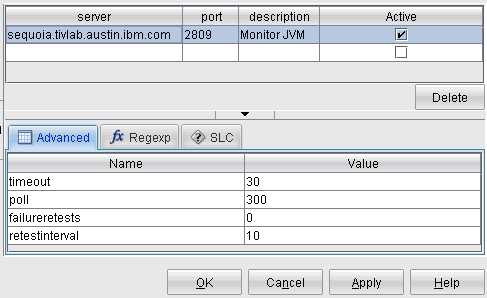
Related Information
Historical Number
63824.L6Q.000
Product Synonym
ITCAMfT;T7.4
Was this topic helpful?
Document Information
Modified date:
17 June 2018
UID
swg21674332