Troubleshooting
Problem
The "tsmdlst" tool cannot display library drives and issues the following message:
[]The system could not find the environment option that was entered[]
Cause
The number of drives exceeded the maximum limit of 1024 drives allowed with the "tsmdlst" tool.
Resolving The Problem
In a library environment where there are more than 1024 drives in the library, the "tsmdlst" tool cannot display the drives device names, which are used in the Tivoli Storage Manager in the "DEFINE PATH" command.
For example in a virtual library environment where more than 1024 drives have been configured, the tsmdlst tool cannot be used to obtain the drives device names.
Under such circumstances, when using IBM tape libraries/drives, use the IBM Tape Diagnostic Tool (ITDT). The tool can be obtained from the IBM Fix Central site.
The ITDT tool for Windows is available as a Graphical interface and a Command line interface.
Using the command line interface, the devices (after a scan operation) will be listed similar to the image example below:

Where:
Host = SCSI Port #
Bus = SCSI BUS #
ID = Target ID #
LUN = LUN
Using the Graphical interface the devices will be listed similar to the following image example:
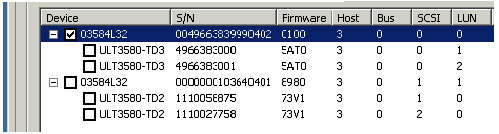
Then you can use the above information to construct the device name used by the Tivoli Storage Manager server as follows :
mt<TargetID>.<LUN>.<SCSIBus>.<SCSIPort>
For example, for the drive with the serial number 4966383001, the device name will be:
mt0.2.0.3
Was this topic helpful?
Document Information
Modified date:
17 June 2018
UID
swg21674098