Troubleshooting
Problem
The Electronic Signature Authentication dialog box is not popping up when trying to turn on/off Admin Mode even if 'E-Signature Enabled?' is checked for the 'Manage Admin Mode' option.
Symptom
The Electronic Signature Authentication dialog box (see example below) is not displaying as expected.

Resolving The Problem
1. Go to the Database Configuration application - Select Action/ Manage eSig Actions.
Double-check if E-signature is enabled for 'Manage Admin Mode' option.
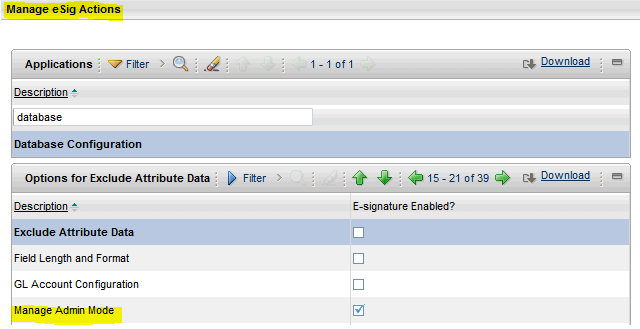
The Electronic Signature Authentication dialog box will not appear if 'E-signature Enabled?' is not checked.
2. If the Electronic Signature Authentication Dialog box is still not popping up, you need to go to the Security Group application.
Then do Select Action / Security Controls.
Check if the 'Enable Login Tracking?' box is checked like in the screenshot below.

The Electronic Signature Authentication dialog box will not appear if the "Enable Login Tracking?" box is not checked.
Was this topic helpful?
Document Information
Modified date:
17 June 2018
UID
swg21669606