Question & Answer
Question
How do you obtain a license or activation kit after upgrading to IBM Rational Developer for i Series (RDi)?
Cause
Depending on how you downloaded the product either from AAS/ESS or from Passport Advantage, the license/activation kit may either be with a part of the purchased images or it might be in a separate part.
Answer
If the product is purchased in Passport Advantage, the activation kits can be downloaded from Passport Advantage as the license is provided with the product downloads.
If the product is purchased in eConfig/AAS, the activation kit is included with the product on the ESS site.
Below are steps that can be used to find the RDi license and/or activation kit on the AAS/ESS site.
- Logon to AAS/ESS at http://www-304.ibm.com/servers/eserver/ess/index.wss with an authorized user id.
The page should open to "My Entitled Systems Support" - Select "My Entitled Software"
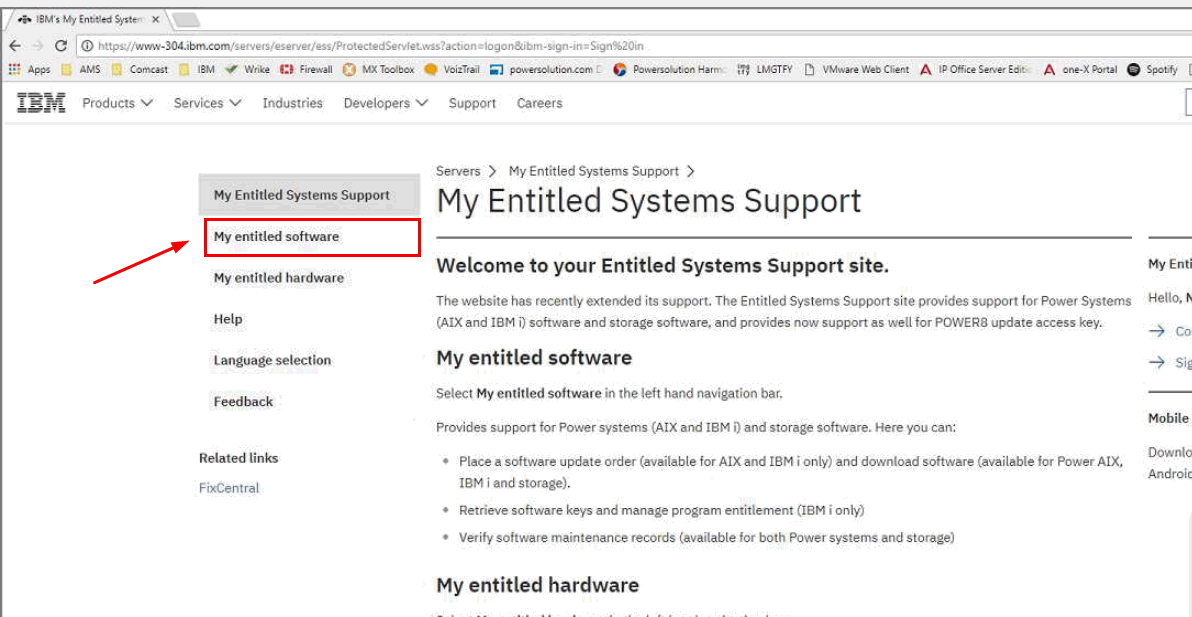
- Click on Software Downloads in the menu on the left-hand side
- Select the OS > IBM i
- Select the OS version
- Select Continue
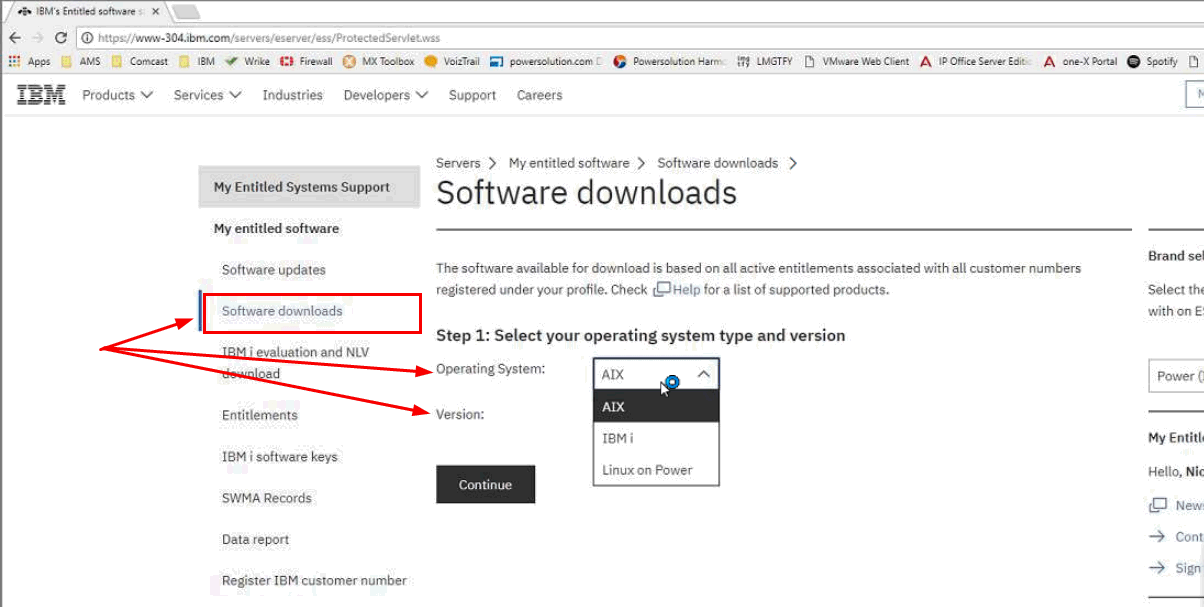
- Select the checkbox for the Product Number > 5733-RDW and Product Name > Rational Developer for i
- Click on Continue
- Click on hide/show next to Rational Developer for i to show all of the Releases and Download packages available
- Click on hide/show for the specific release of RDi to download
- Select RDi RPG COBOL Tools Activation Kit

- Click on the Continue button
- Click on the I Agree button
- Click on Download Now
- Use Installation Manager > Manage Licenses to install the activation kit
[{"Product":{"code":"SSAE4W","label":"Rational Developer for i"},"Business Unit":{"code":"BU058","label":"IBM Infrastructure w\/TPS"},"Component":"Licensing","Platform":[{"code":"PF033","label":"Windows"}],"Version":"9.0;9.5;9.6.0","Edition":"","Line of Business":{"code":"LOB57","label":"Power"}},{"Product":{"code":"SS4QVT","label":"Rational Developer for Power Systems Software"},"Business Unit":{"code":"BU058","label":"IBM Infrastructure w\/TPS"},"Component":"Licensing","Platform":[{"code":"PF033","label":"Windows"},{"code":"PF002","label":"AIX"},{"code":"PF016","label":"Linux"},{"code":"PF012","label":"IBM i"}],"Version":"8.0;8.0.3;8.5;8.5.1","Edition":"","Line of Business":{"code":"LOB08","label":"Cognitive Systems"}},{"Product":{"code":"SSAE4W","label":"Rational Developer for i"},"Business Unit":{"code":"BU058","label":"IBM Infrastructure w\/TPS"},"Component":" ","Platform":[{"code":"PF012","label":"IBM i"},{"code":"PF016","label":"Linux"},{"code":"PF033","label":"Windows"}],"Version":"9.0;9.1;9.5","Edition":"RPG and COBOL Tools;Modernization Tools- Java Edition;Modernization Tools- EGL Edition","Line of Business":{"code":"LOB57","label":"Power"}}]
Was this topic helpful?
Document Information
Modified date:
02 November 2023
UID
swg21669384