Troubleshooting
Problem
While installing DB2 for Windows on or prior to 10.5 Fix Pack 3, 10.1 Fix Pack 3 and 9.7 Fix Pack 9 on Windows 8.1 and Windows 2012 R2, you might receive GUI related errors, errors related to shortcuts created during the installation, and errors pertaining to the db2prereqcheck tool.
Symptom
One of the following three error symptoms might be encountered during installation on Windows 8.1 & Windows 2012 R2.
1. GUI mode of Domain installation might fail with the "Windows installer has stopped working" error on "Select the installation type" Dialog.

2. GUI mode of Fix Pack update installation may fail with the following error:
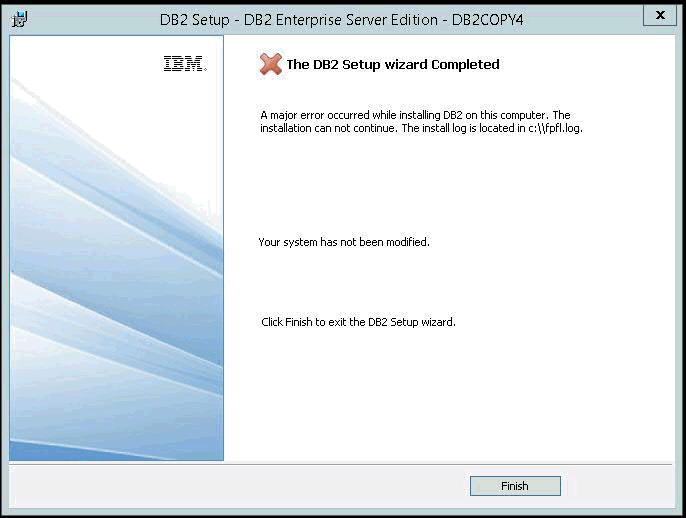
3. Shortcuts created under All Apps for the default DB2 copy do not start on invocation immediately after installation.
4. With DB2 V10.1, the db2prereqcheck tool reports Windows 8.1 and Windows 2012 R2 as not supported platform:
Checking DB2 prerequisites for DB2 database version "10.1.0.3" on operating system "Windows"
OS is Windows "Server"
ERROR: Requirement not matched.
Requirement not matched for DB2 database "Server" . Version: "10.1.0.3".
Summary of prerequisites that are not met on the current system:
Requirement not matched for DB2 database "Server" . Version: "10.1.0.3".
Environment
Windows 8.1, Windows 2012 R2
Resolving The Problem
For the currently available fix packs, choose the silent installation method using response files in the following scenarios as we do not have fully enabled GUI installs yet. This helps avoid the first two errors listed in the symptom section:
1. Domain installation
2. Fix Pack update installation
Further instructions on performing a silent installation using response files can be found in the "Related information" section below.
Also, if the shortcuts created under the All Apps directory for the DB2 copy do not start on invocation after the installation of DB2 for Windows either through the GUI or silent installation, log off and log back on again.
The db2prereqcheck tool reports Windows 8.1 and Windows 2012 R2 as not supported platforms for DB2. However, installation can be performed on these platforms using the resolutions provided in this document.
These possible issues are resolved in 10.5 Fix Pack 4.
In 10.1 Fix Pack 4, the first two and the fourth issue are addressed. The third issue will be addressed in the future fix pack of 10.1.
Related Information
Was this topic helpful?
Document Information
Modified date:
16 June 2018
UID
swg21669298