Troubleshooting
Problem
Resolving The Problem
- Full Clear Description of the problem and if needed
- Screen shots of any errors
- Relevant Must Gather information for the component
1) Decrease the extraneous logging:
/opt/IBM/tivoli/netcool/ncm/bin/loggerAdmin.sh off com.intelliden.workerserver.WorkerServerControl
/opt/IBM/tivoli/netcool/ncm/bin/loggerAdmin.sh off com.intelliden.datawrapper.resources.RealmDBFacade
2) Reproduce the issue.
3) Run the dataCollector.sh utility to zip up the data:
Data collection utility-
/opt/IBM/tivoli/netcool/ncm/bin/utils/dataCollector.sh
Output-
Collecting log files
Collecting configuration data
Compressing archive file /opt/IBM/tivoli/netcool/ncm/logs/RSeries-Data_Collection-Wed-Mar-2-15-32-32-GMT.tar
ITNCM Data collected and stored in /opt/IBM/tivoli/netcool/ncm/logs/RSeries-Data_Collection-Wed-Mar-2-15-32-32-GMT.tar.gz
4) Restore the extraneous logging:
Enable logging- (increases Intelliden.log output in debug mode).
/opt/IBM/tivoli/netcool/ncm/bin/loggerAdmin.sh on com.intelliden.workerserver.WorkerServerControl
/opt/IBM/tivoli/netcool/ncm/bin/loggerAdmin.sh on com.intelliden.datawrapper.resources.RealmDBFacade
These commands ensure that you get all of the necessary logs, and for the correct time frame. Check the data for any obvious issues and if needed attach the zip file to the PMR as seen fit. Also, depending on the issue, you might also need to gather more data. See the component-specific Must Gather section.
You can find additional information on this collector tool in our online documentation at:
http://www-01.ibm.com/support/knowledgecenter/SS7UH9_6.4.1/ncm/wip/ref/reference/ncm_ref_scripts_system.dita?lang=en
Component specific manual Must Gathers
MustGather for Discovery issues
http://www.ibm.com/support/docview.wss?uid=swg21610426
MustGather for Hardware Model problems
http://www.ibm.com/support/docview.wss?uid=swg21649326
Identifying the exact version of ITNCM running on customer servers.
http://www.ibm.com/support/docview.wss?uid=swg21612080
Recommended fixes for ITNCM
http://www.ibm.com/support/docview.wss?uid=swg21572624
Overview of the architecture
If the problem description does not meet any of the component specific mustgathers, get the timestamp that the error occurred and let us know where the issue occurred.
A general ITNCM server setup:
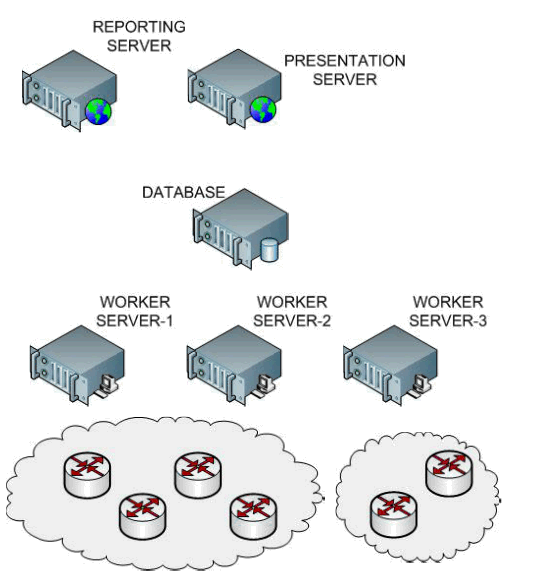
Manual Mustgather Data Gathering mandatory for all ITNCM issues
Next, as the OS user that owns ITNCM (icosuser by default), gather deployment details from all ITNCM servers, for example (assuming PMR number is 12345,678,999):
mkdir ~/12345,678,999.`hostname`
cd ~/12345,678,999.`hostname`
cp /opt/IBM/tivoli/netcool/ncm/config/rseries_version.txt .
cp /opt/IBM/tivoli/netcool/ncm/drivers/.installed_drivers.txt .
cp /opt/IBM/tivoli/netcool/ncm/config/properties/driverlog.properties .
cp /opt/IBM/tivoli/netcool/ncm/config/properties/rseries.properties .
cp /opt/IBM/tivoli/netcool/ncm/bin/utils/support/setEnv.sh .
echo `free` > free.txt
echo `hostname` > hostname.txt
echo `uname -a` > uname.txt
echo `/opt/IBM/tivoli/netcool/ncm/bin/itncm.sh status` > itncm_status.txt
Manual Mustgather Scenario where customer has ITNCM Compliance only installed
Gather this data along as well as the manual Must Gather Data.
a. The event log recorded by the ITNCM-Compliance contains general information about the operations within the application. Access it by going to Admin | User Audit Trail on menu bar. The information recorded in the event log is: Time, Description, and User.

b. Redirect any output in the Java Console to a log file. To enable logging, perform the following actions:
- Open Java Control Panel
- Click Advanced tab.
- Select Enable Logging under the Debugging option
Manual Mustgather Scenario where customer has ITNCM/ITNM Integration
Gather this data along as well as the Manual Mustgather Data.
ITNM integration usually means integration with TIP as well. So best to collect TIP related logs as below :
<TIPhome>/profiles/TIPProfile/logs/server1
Additionally send on common ITNCM logs :
/opt/IBM/tivoli/netcool/ncm/logs/
Was this topic helpful?
Document Information
Modified date:
24 November 2023
UID
swg21669245