Troubleshooting
Problem
User launches Controller. User receives error.
Symptom

An error occurred while trying to access the server
Details:
The request failed with HTTP status 401: Unauthorized
Cause
There are other potential causes for this error.
- See separate IBM Technote 2004398 for more examples.
This Technote specifically relates to the scenario where the cause is that the Controller application server's website (IIS) has been incorrectly configured to have no enabled providers:
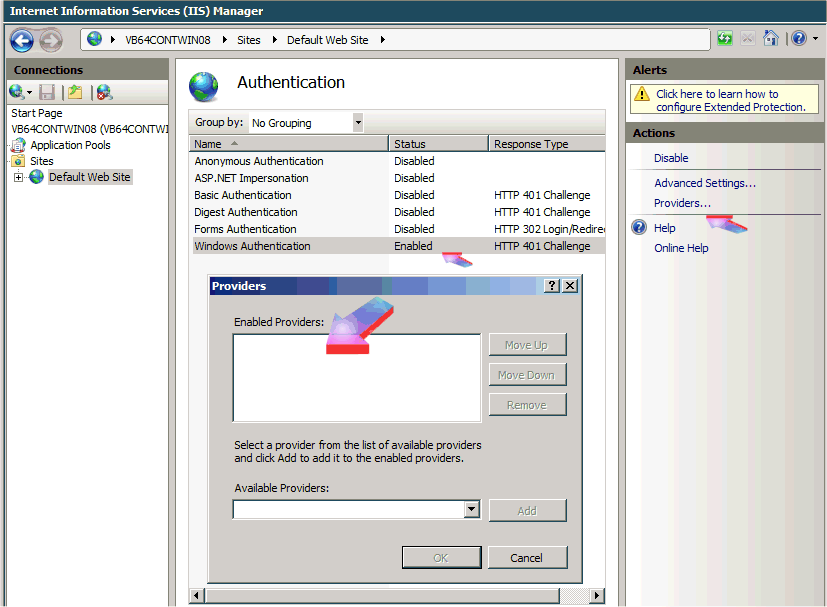
Environment
Controller application server based on Windows 2008 R2, with its webserver (IIS) configured to use Windows Authentication.
Resolving The Problem
Enable the relevant provider(s) on the Controller application server.
Steps:
1. Logon to the Controller application server as a Windows administrator
2. Launch IIS Manager
3. Locate the part of the website (typically the 'Default Web Site') where the Windows authentication has been enabled from.
4. Double-click on the section 'Authentication'
5. Highlight "Windows Authentication"
6. Click "Providers"
7. Modify it so that it contains the correct/relevant providers.
- TIP: By default, this is as follows:
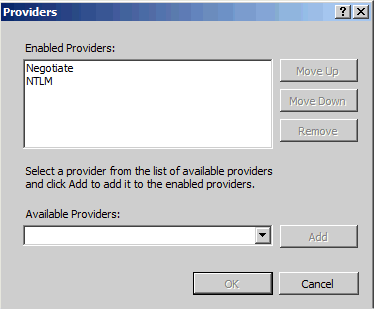
Negotiate
NTLM
Related Information
Was this topic helpful?
Document Information
Modified date:
15 June 2018
UID
swg21662830