Question & Answer
Question
How can I change the permission of DE files and directories?
Cause
An IBM ITCS104 security audit lists potential problems with DE file permissions, such as these:
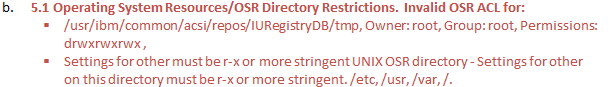
Answer
DE 1.4.1.10 (and later) releases contain a new command - de_security, which can be used to change the permission's of DE files and directories.
Overview of de_security CLI :
de_security CLI to change the permissions of DE files and folder. Only Global DE and Private DE installed by root is allowed to execute the CLI
Usage:
* de_security (-singleUser | -group (groupName) | -global) | [-?]
* -singleUser : Root only
* -group (groupName) : Root and the specified group
* -global : All users
* -? : Displays usage and help
• Single User - Only the user who installed DE will be allowed write access (default for Private DE and Local DE)
• Group - Only the current user and members of the specified group will be allowed write access to DE.
The system administrator is responsible for creating the group and managing which users are members of the group.
• Global - All users will be allowed write access to DE (default for Global DE)
Was this topic helpful?
Document Information
Modified date:
17 June 2018
UID
swg21662018