Troubleshooting
Problem
When attempting to connect to IBM Informix Dynamic Server from within IBM Genero Studio, you might encounter error -1829. The error can happen when explicitly attempting to connect or using external settings from the fglprofile file.
Symptom
-1829 Cannot open file citoxmsg.pam.
Cause
The cause of the problem is an invalid INFORMIXDIR setting in the IBM Genero configuration settings.
Environment
Windows
Diagnosing The Problem
The first thing to check when diagnosing the problem is to make sure that INFORMIXDIR is set properly within SetNet32. SetNet32 is a configuration utility that is part of IBM Informix Client SDK / IBM Informix Connect and it resides in the IBM Informix Client SDK program group.
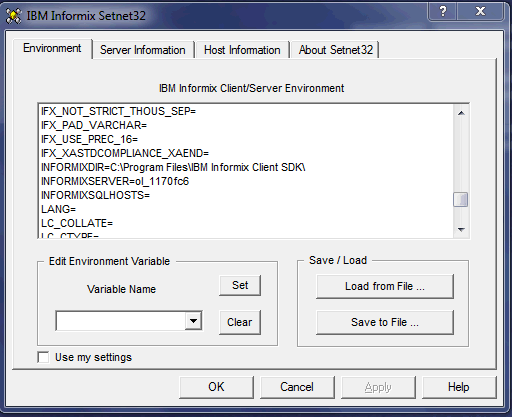
If INFORMIXDIR is set properly in SetNet32, the next place to check is the Windows System Properties. INFORMIXDIR is typically not set here but if it is set here as a user or system environment variable and it is not valid, it can cause the -1829 error as well.
If the above settings are correct and the error persists, the next place to check is the Genero Configuration Management area of IBM Genero Studio. Simply select Tools -> Configurations -> Configure:
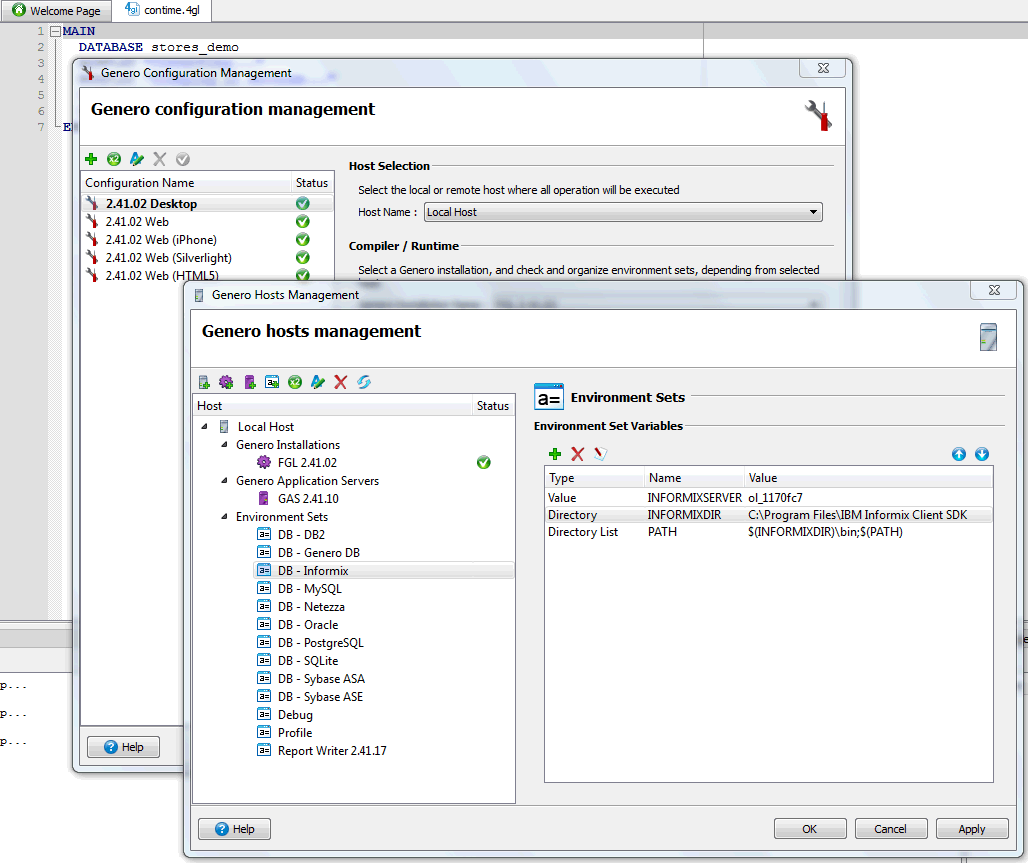
If the INFORMIXDIR setting is incorrect here, you can simply right click on the variable and set it to the proper value.
Resolving The Problem
Set INFORMIXDIR properly.
Was this topic helpful?
Document Information
Modified date:
23 July 2019
UID
swg21652996