Troubleshooting
Problem
Attempts to run a test in a schedule in IBM Rational Performance Tester (RPT) 8.5 results in the error "org.apache.http.client.AuthenticationStrategy".
Symptom
The playback does not start. The same test will successfully run directly (without a schedule).
image:
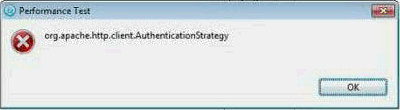
Cause
Incompatible versions of HTTP client components may occur when multiple Rational products are shell shared.
Resolving The Problem
WORKAROUNDS:
- Install RPT without shell sharing with other Rational products.
OR
- Install the RPT Agent on the same computer as the RPT workbench.
OR
- Play back using a remote agent instead of localhost.
[{"Product":{"code":"SSMMM5","label":"IBM Rational Performance Tester"},"Business Unit":{"code":"BU053","label":"Cloud & Data Platform"},"Component":"Agent Controller","Platform":[{"code":"PF033","label":"Windows"}],"Version":"8.5","Edition":"","Line of Business":{"code":"LOB45","label":"Automation"}}]
Was this topic helpful?
Document Information
Modified date:
16 June 2018
UID
swg21650341