Troubleshooting
Problem
Fields from a ticket template can be copied to frequently used service requests.
Resolving The Problem
Link to the ticket template in the quick insert portlet on the start center so whenever a new service request is created through quick insert, it should auto-populate the fields which are defined in the template.
Steps:
1. Go to the Service Desk module.
Select the Ticket Templates application.
Create a ticket template.
2. Click on the "new" button and enter the required information (template name, template description) and fields which should auto-populate when when a service request is created (classification, person group etc.).
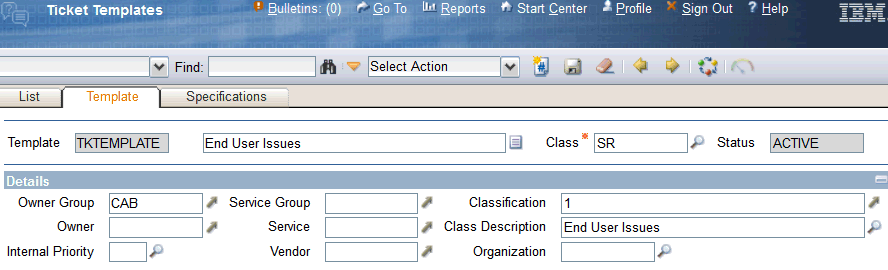
3. Change the status of “Active”.
4. Click on the edit portlet of the quick insert from start center to link the template with the service request.

5. Select the template ID which you have created earlier from the look-up.
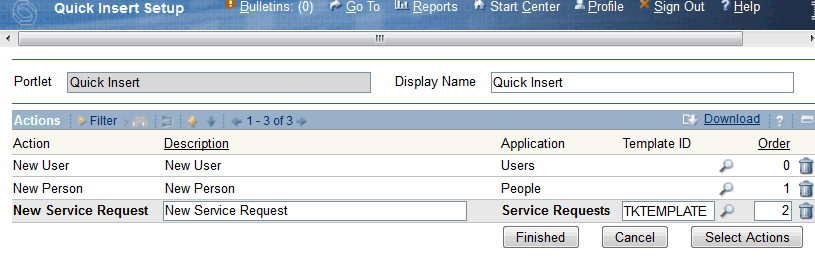
6. Click on "finished" button.
7. When you click on the "New Service Request" from the start center it will hyper-link to the Service Requests application.
8. The fields are copied from the ticket template (classification, owner group etc) since the ticket template has been linked with the SR.
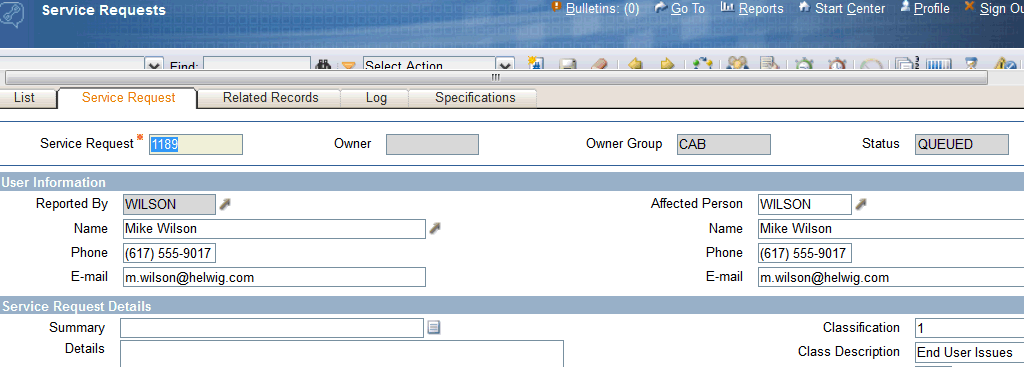
Was this topic helpful?
Document Information
Modified date:
17 June 2018
UID
swg21647178