Troubleshooting
Problem
The IBM Business Process Manager product launchpad does not start. An unsupported browser error message is shown if the default browser is Mozilla Firefox Version 15 and Version 17.
Symptom
When you start the product launchpad, a browser window opens with the following message:
"The launchpad cannot start. This error typically occurs when a supported browser cannot be found."
The following screen capture shows the message:
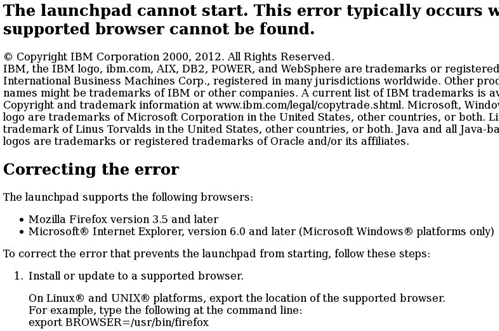
Cause
Mozilla Firefox Version 15 and Version 17, by default, do not enable some of the privileges to test the browser function. This situation causes the Launchpad to fail during the browser identification process.
Diagnosing The Problem
Use the firefox -version command to determine the exact version of Firefox that is installed.
Resolving The Problem
Note: IBM Business Process Manager V8.5.5 products use an updated version of the Launchpad and do not have this issue on Mozilla Firefox V18 and later.
Work around for Mozilla Firefox Version 15 and 17 browsers for IBM Business Process Manager V8.0 version
Complete the following steps to work around the problem with the Mozilla Firefox Version 15 and Version 17 browsers:
- Back up the {INSTALL_IMAGE_FILES_DIR}/launchpad/preferences.sh file. For example: cp preferences.sh preferences.sh_org
- Add the following line to the end of the preferences.sh file:
'user_pref("security.enablePrivilege.enable_for_tests", true);' >>$userprefpath/user.js
See the following screen shot:
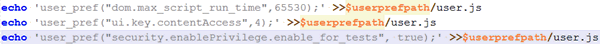
- Restart the Launchpad.
Work around for Mozilla Firefox Versions 18 and later browsers for IBM Business Process Manager V8.0.x and 8.5.0
The work around that is described for the Mozilla Firefox Version 15 and 17 browsers does not work for Mozilla Firefox Version 18 and later. Instead, temporarily install Mozilla Firefox Version 17 in parallel on your environment to complete the installation using the Launchpad. You can install Mozilla Firefox 17 in its own custom directory. Do not use the same as your default Mozilla Firefox version. Then, switch the default Mozilla Firefox version to 17. Refer to the Mozilla support documentation for detailed steps.
Alternative workarounds
- You can use the IBM Installation Manager to install the product without using the Launchpad.
- Install IBM Business Process Manager silently using the command line or using a response file. For more information, refer to the following product documentation for custom installations:
Product Synonym
BPM
Was this topic helpful?
Document Information
Modified date:
15 June 2018
UID
swg21643517