Troubleshooting
Problem
This doc will help create a log file that will only log ldapsync and vmmsync information.
Resolving The Problem
Go to the Logging application.
Go to select action drop down list and select "Manage Appenders"
In the Manage Appenders box select "New Row"
Name the Appender and give it a description, click the select value button
and choose psdi.util.logging.MXFileAppender

Now expand the crontask logger and under that expand the LDAPSYNC logger under loggers, change the log level to DEBUG and click manage appenders icon and append the ldapsync appender that you just created and then click Save.
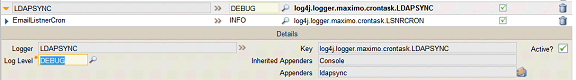
Now go to the Crontask application, bring up the Ldapsync crontask and check the box to activate the crontask.

The crontask will now run and the specified time and will create a new log file called ldapsync.log in ....WebSphere/AppServer/profiles/ctgAppSrv01/logs/MXServer/maximo/logs
For VMMSYNC, you can do the same thing, if the VMMSYNC logger is not in the list, click new row then the details menu icon and select VMMSYNC from the list to add this logger and do the same steps as above for LDAPSYNC.
Was this topic helpful?
Document Information
Modified date:
17 June 2018
UID
swg21643330