Troubleshooting
Problem
Advanced TIP users can use this script to troubleshoot when XML files at WEB-INF folder needs correction specifically if their scenario fits any mentioned at the diagnosis tab
Environment
TIP stores its configuration in the form of xml files and uses Eclipse EMF framework to read and write to these files. TIP stores the information related to the following elements in the configuration files
- Pages
- Folders
- Views
- Topology of the pages
- Portlets
- Portlet instances or entities
- Events and Wires
- Console Properties
- Customization Properties
- User Preferences and Shared Preferences
Diagnosing The Problem
You would need to validate/fix the XML files if/when
- Upgrade fails when there are invalid wire references
- Upgrade fails when there are invalid topology entries
- Users unable to login when navigation.xml is corrupted
- No Pages displayed (empty GUI) when portletEntities.xml is corrupted
- Could not display portlet errors when trying to edit/create a portlet
- New Page cannot be saved
- Export/Import/Migration does not work
Important Note : General users should use only "CHECK_ONLY_FLAG is true". This tool is only to be used with "CHECK_ONLY_FLAG is false" for users who have already reviewed their scenario with IBM Support.
Resolving The Problem
In the event your scenario is one of the above, here is the syntax for running this tool , please proceed to the relevant section of this technote for your next steps - click one of the options below
| For TIP release TIP 2.2.0.13 and newer | |
| For TIP releases TIP 2.2.0 to 2.2.0.11 |
| For TIP release TIP 2.2.0.13 and newer |
For TIP release TIP 2.2.0.13 and newer : The tool is already provided as part of the fixpack and the syntax slightly differs from previous releases - see below .
./tipcli.sh FixConfiguration --username tipadmin_user_name --password tipadmin_pasword --checkonly true|false For example: ./tipcli.sh FixConfiguration --username tipadmin --password tippass --checkonly true tipcli.bat FixConfiguration --username tipadmin_user_name --password tipadmin_pasword --checkonly true|false For example: tipcli.bat FixConfiguration --username tipadmin --password tippass --checkonly true where "checkonly" is a flag indicating whether the configuration need to be checked or fixed. Valid values are true|false. true for checking and false for checking and fixing. TIP needs to be stopped when running with flag=false "tipadmin" is the tipadmin username "tippass" is the password for tipadmin |
A backup zip file is created with all the xmls before modifying when the scripts are run with CHECK_ONLY flag as false.
Here is an example where the command above was run with the "checkonly" option set to true, in this particular example - no further action is needed since there were no invalid entries found.
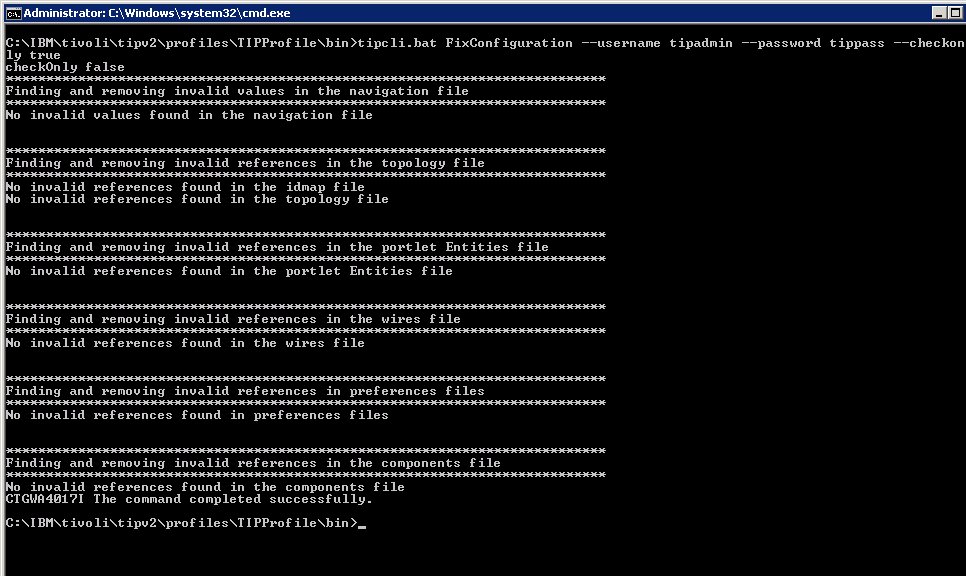
Since this is a Windows setup - you can find the backup files created by the tool at the directory below which will be placed at the path of"<TIPHOME>\profiles\TIPProfile\config\cells\TIPCell\applications\isc.ear\deployments\isc\isclite.war\WEB-INF" on TIP2.x systems. This example shows several but the one that would be relevant to you is the latest or most current file.
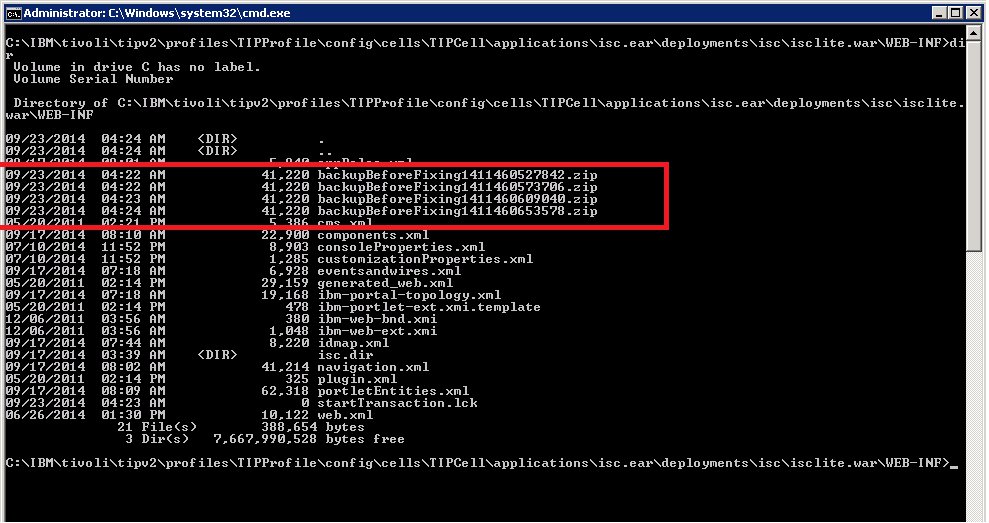
| For TIP releases TIP 2.2.0 to 2.2.0.11 |
Navigate to bin directory and run
1. fixConfiguration.bat|sh to check and/or fix the configuration files on runtime (directly on TIP instance)
2. fixConfigurationExt.bat to check and/or fix the configuration files outside TIP
A backup zip file is created with all the xmls before modifying when the scripts are run with CHECK_ONLY flag as false.
| fixConfiguration.bat|sh ======================= Syntax : fixConfiguration.bat|sh TIP_HOME CHECK_ONLY TIPADMIN TIPPASS For example: fixConfiguration.bat C:\IBM\tivoli\tip true tipadmin tippass fixConfiguration.sh /opt/IBM/tivoli/tip true tipadmin tippass where TIP_HOME is the path where TIP is installed CHECK_ONLY is a flag indicating whether the configuration need to be checked or fixed. Valid values are true|false. true for checking and false for checking and fixing. TIP needs to be stopped when running with flag=false TIPADMIN is the tipadmin username TIPPASS is the password for tipadmin |
Example steps to run on Unix :
1. Copy Tools.zip to <TIPHOME>
2. unzip Tools.zip
3. cd <TIPHOME>/Tools/bin
4. Run ./fixConfiguration.sh <TIPHOME> <CHECK_ONLY_FLAG> tipadmin <tippass>
CHECK_ONLY_FLAG is true for checking only without fixing and false to fix the issue also. When this flag is passed as false, there is a check to ensure TIP is not running. So TIP should be stopped before running this with check flag as false.
Here are some sample output based on TBSM6.1
======================================
a. Run with flag as true - you will see below that there were some invalid references found at portlet Entities file
Note : <TIPHOME> value for this sample output is /home/tbsm61/TBSM61/tipv2
./fixConfiguration.sh /home/tbsm61/TBSM61/tipv2 true tipadmin tippass checkOnly true *************************************************************************** Finding invalid values in the navigation file *************************************************************************** No invalid values found in the navigation file *************************************************************************** Finding invalid references in the topology file *************************************************************************** No invalid references found in the topology file *************************************************************************** Finding invalid references in the portlet Entities file *************************************************************************** _N2097646529 _399076920 *************************************************************************** Finding invalid references in the wires file *************************************************************************** No invalid references found in the wires file *************************************************************************** Finding invalid references in preferences files *************************************************************************** No invalid references found in preferences files *************************************************************************** Finding invalid references in the components file *************************************************************************** No invalid references found in the components file ================================================================================================================================= |
For general users : You can now send the output above together with all the TIP MustGather logs to IBM Support and we will assist you from here. Stop here , no need to go on to step b.
For advance users specifically those who have already reviewed their scenario with IBM Support may proceed with the step b below.
b. Run with flag as false ie this is the actual run that will fix the files
./fixConfiguration.sh /home/tbsm61/TBSM61/tipv2 false tipadmin tippass Checking to see if the TIP server has been stopped... checkOnly false *************************************************************************** Finding and removing invalid values in the navigation file *************************************************************************** No invalid values found in the navigation file *************************************************************************** Finding and removing invalid references in the topology file *************************************************************************** No invalid references found in the topology file *************************************************************************** Finding and removing invalid references in the portlet Entities file *************************************************************************** _N2097646529 _399076920 *************************************************************************** Finding and removing invalid references in the wires file *************************************************************************** No invalid references found in the wires file *************************************************************************** Finding and removing invalid references in preferences files *************************************************************************** No invalid references found in preferences files *************************************************************************** Finding and removing invalid references in the components file *************************************************************************** No invalid references found in the components file |
5. This will take a backup of the folder as a zip file then replace the contents of the folder with the corrected files.
Files can be found at
<TIPHOME>/profiles/TIPProfile/config/cells/TIPCell/applications/isc.ear/deployments/isc/isclite.war/WEB-INF on TIP2.x systems
or
<TIPHOME>/profiles/TIPProfile/config/cells/TIPCell/applications/isclite.ear/deployments/isclite/isclite.war/WEB-INF on TIP1.x systems
Note : The backup file will be in the same WEB-INF folder as a file named backupBeforeFixingxxxxx.zip (backupBeforeFixing1372281124026.zip for example) each time you run with the flag set as false.
Product Synonym
TIP
Was this topic helpful?
Document Information
Modified date:
17 June 2018
UID
swg21640312