Troubleshooting
Problem
After migrating to IBM Business Process Manager V8.0.1, the "App/EJB/Web" module is not created, so users cannot set the WS-AT setting in ejb-jar.xml. Additionally, since the transport is not JAX-WS under IBM Business Process Manager V8.0.1, the WS-AT setting cannot be enabled in the policy set.
Cause
In WebSphere Process Server V6.1.2, the "App/EJB/Web" is created when a module is built. Additionally the ejb-jar.xml file in "App/EJB/Web" also affects the WS-AT setting.
After migrating to IBM Business Process Manager V8.0.1, the "App/EJB/Web" module is not created, so users cannot set the WS-AT setting in ejb-jar.xml. Additionally, since the transport is not JAX-WS under IBM Business Process Manager V8.0.1, the WS-AT setting cannot be enabled in the policy set.
Resolving The Problem
Question 1: How do I confirm if the WS-AT setting is in effect or not in the migrated module using the migration wizard?
Answer:
Since WebSphere Process Server V7.0, users cannot see the generated web/ejb modules in design time. The related information is generated during the application installation phase. Therefore, there is no way to check if the WS-AT setting is in effect or not in design time in the migrated module using the migration wizard.
Question 2: How do I confirm if the WS-AT setting is in effect or not in the migrated module (EAR) under the runtime environment?
Answer:
Similar to question one, the related information is generated during the application installation phase. Users can check the following information from the installed application artifacts, under the <%PROFILE_ROOT_PATH%>/installedApps/<%CELL_NAME%>/ folder.
1. In the ibm-web-ext.xmi file,
Check <globalTransaction sendWSAT="true"/>
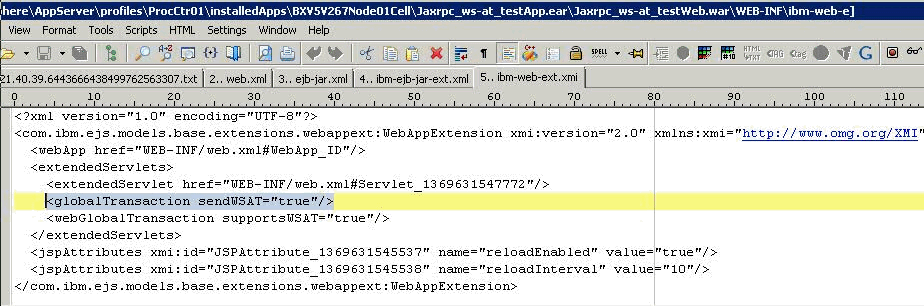
2. In the ibm-ejb-jar-ext.xml file,
Check <global-transaction transaction-time-out="0" send-wsat-context="true"/>

If the property value is set to "true", then the WS-AT setting is in effect.
Question 3: How do I enable the WS-AT setting in IBM Integration Designer V8.0.1?
Answer:
WS-AT is enabled for jax-rpc binding by default, and the WS-AT content is sent by default without any needing any additional settings in IBM Integration Designer V8.0.1. If users do not want to send out the WS-AT context information, they can remove the information by changing the value of the related "join transaction" setting to false. The product provides better support on JAXWS, users can use the WS-Transaction policy for transaction.
Was this topic helpful?
Document Information
Modified date:
15 June 2018
UID
swg21639286