Question & Answer
Question
Is there a way to restrict a user's rights to certain objects or attributes in Maximo?
Answer
The Security Groups application has a Data Restriction tab that allows for the creation of restrictions at the object and attribute level.
On the Object tab you can create three types of restrictions Qualified, Hidden an Readonly.
Qualified restrictions block the records that meet the criteria of the restriction.
Hidden restrictions mask the value of the restricted records.
Readonly restrictions make the restricted values readonly.
To create a restriction, you select the object or attribute you want to restrict.
There is an Application field that determines whether the restriction should just apply to a specific application or left blank for all applications that reference that object.
Select the Type of restriction.
There is a Reevaluate checkbox which when checked, applies the restriction after every action like tabbing.
With the checkbox unchecked the restriction gets applied at Save.
On the right side of the screen you select a condition or launch to Conditional Expression Manager to create a condition and return with the value.
You set the expression for the restriction with the condition.
The following is a link to a DCF document on creating a condition:
http://www-01.ibm.com/support/docview.wss?uid=swg21614124
Here is a screen shot of a restriction set up to make records from the WORKORDER object readonly for a certain site:
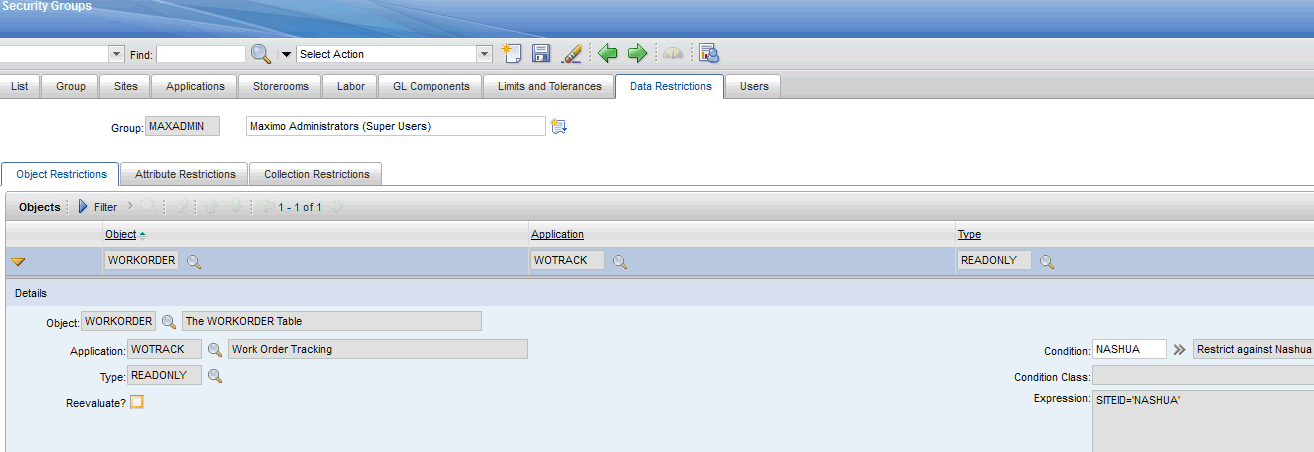
An Attribute level restriction allows for a restriction to be brought down to the attribute level and can be used to make the attribute's field readonly, required or hidden and is another way to control the field outside of Application Designer.
Was this topic helpful?
Document Information
Modified date:
17 June 2018
UID
swg21635810