Question & Answer
Question
Is it possible to add an inventory code field and a domain to Inventory?
Answer
Yes. First go to the Domains application and create a new domain.

Once the domain is created, go to Database Configuration and create a new attribute for the Inventory application.
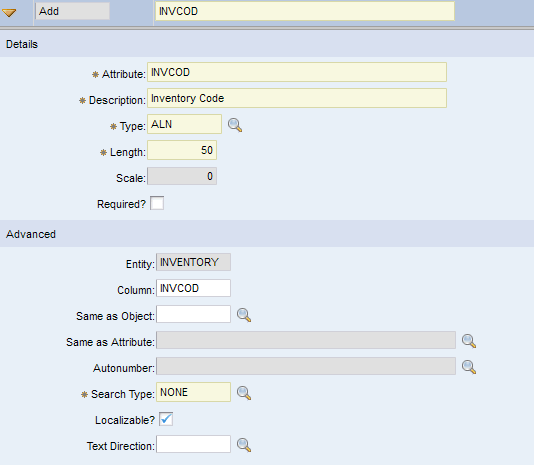
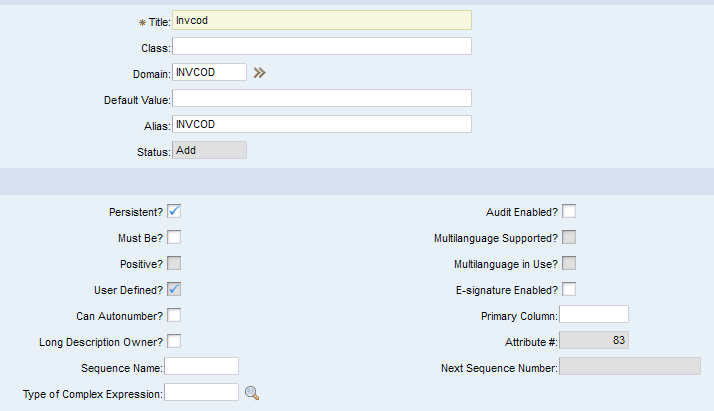
After configuring the changes through the Admin Mode, go to the Application Designer and bring up the Inventory application. Add a text box field and label it.

Configure the properties for the new field. Add your new attribute to the textbox properties and save the changes.

Go to the Inventory application and test the new field.
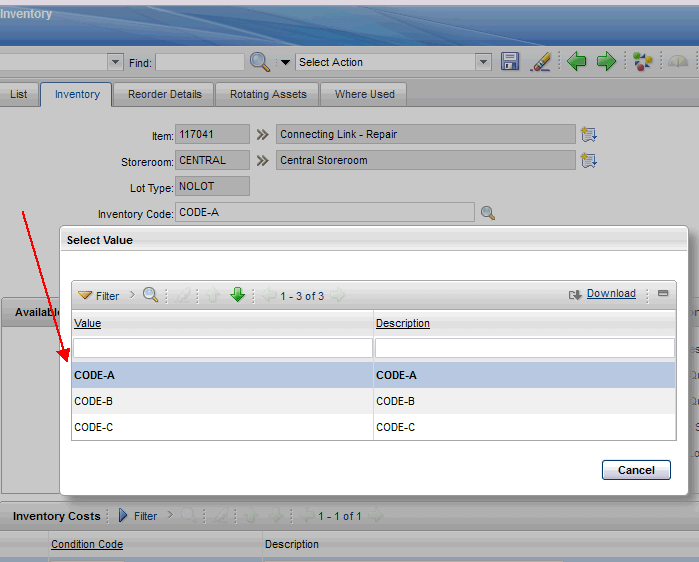
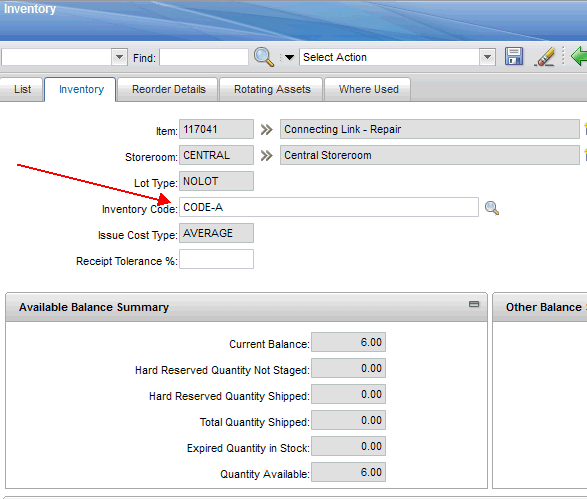
[{"Product":{"code":"SSLKT6","label":"IBM Maximo Asset Management"},"Business Unit":{"code":"BU059","label":"IBM Software w\/o TPS"},"Component":"Inventory","Platform":[{"code":"PF002","label":"AIX"},{"code":"PF010","label":"HP-UX"},{"code":"PF016","label":"Linux"},{"code":"PF027","label":"Solaris"},{"code":"PF033","label":"Windows"}],"Version":"7.1;7.1.1;7.5;7.6","Edition":"","Line of Business":{"code":"LOB59","label":"Sustainability Software"}}]
Was this topic helpful?
Document Information
Modified date:
17 June 2018
UID
swg21632715