Troubleshooting
Problem
Attempts to run an IBM Rational Robot script through an IBM Rational Quality Manager (RQM) test case or suite result in an abnormal end without error message from any Rational product.
Symptom
Steps to reproduce
- Start the test case or suite.
- Observe the Robot dialog "The specified Log already exists. Do you want to overwrite?"
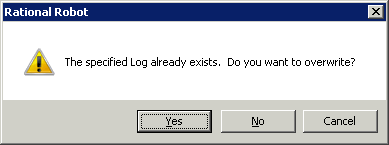
- Wait about 3 s.
- Observe that Robot end abnormally without error message.
- Observe the Windows APPCRASH error.
The Windows crash report has the following content.
Problem signature:
Problem Event Name: APPCRASH
Application Name: rtrobo.exe
Application Version: 2006.0.0.923
Cause
The cause is unknown.
Resolving The Problem
WORKAROUND
- Click Tools > GUI Playback Options > Log.
- Clear the checkbox Prompt before overwrite log.

[{"Product":{"code":"SSSHDX","label":"Rational Robot"},"Business Unit":{"code":"BU053","label":"Cloud & Data Platform"},"Component":"Integrations: IBM","Platform":[{"code":"PF033","label":"Windows"}],"Version":"7.0.3.9","Edition":"","Line of Business":{"code":"LOB45","label":"Automation"}}]
Was this topic helpful?
Document Information
Modified date:
16 June 2018
UID
swg21631403