Troubleshooting
Problem
The installation of the Tivoli Storage Manager Administration Center fails with the following message: The Tivoli Integrated Portal fix pack installation failed.
Symptom
The following messages are displayed

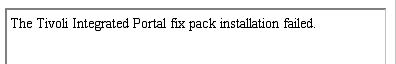
Cause
Package Extraction is incomplete
Diagnosing The Problem
This type of failure can happen for various reasons but a typical reason is that a file is missing from the Package Extraction location. Review the log.txt file for a error message similar to the following:
Install, com.ibm.ws.install.ni.ismp.actions.InstallNIFPackage, err, C:\Downloads\TSM\TSM V 6.3.3 Admin Center\cdimage.fixpack\COI\PackageSteps\WebSphereUPDI\FILES\7.0.0.17-WS-UPDI-WinIA32\UpdateInstaller\updi.primary.pak\repository\nif.componentmap.primary\properties\version\nif\componentmaps\componentmap.primary.xml (The system cannot find the file specified.)
Install, com.ibm.ws.install.ni.ismp.actions.InstallNIFPackage, err, The file properties/version/nif/componentmaps/componentmap.primary.xml could not be replaced.
Install, com.ibm.ws.install.ni.ismp.actions.InstallNIFPackage, err, com.ibm.ws.install.ni.framework.fileactions.NIFFileActionIOException: The file properties/version/nif/componentmaps/componentmap.primary.xml could not be replaced.
Resolving The Problem
In this case, a file was missing because the package extraction was incomplete. Verify that that missing file referenced in the context message is missing from the package extraction location and follow the steps below.
- Extract the Package again but to a smaller path as the file extraction can have issues if the extraction path is too big. In this case, the original extraction path was "C:\Downloads\TSM\TSM V 6.3.3 Admin Center\" and changed to C:\AdminCTR
- Check to make sure that the missing file is listed in the new extraction location.
- Un-install the Tivoli Storage Manager Administration Center by running the uninstaller from the following location: C:\IBM\tivoli\tsmac\_unist\uninstaller
- Run the Administration Center Installation again.
Was this topic helpful?
Document Information
Modified date:
17 June 2018
UID
swg21627098