Question & Answer
Question
How do you export build-in Work Item "Planned For" attribute to CSV file in IBM Rational Team Concert (RTC) with different styles?
Cause
You can export Work Item "Planned For" attribute to CSV file in RTC for different purpose by selecting "Internal Value" or "Label" as shown below.
Answer
"Internal Value" style shows full path of iteration id starting with "/" while "Label" style shows iteration label.
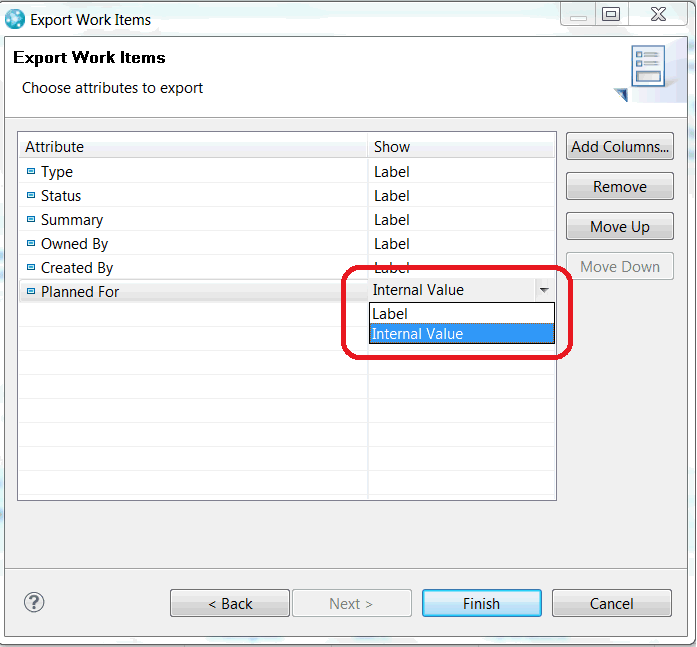
- PURPOSE 1:
Export build-in Work Item "Planned For" attribute to CSV file first, and import the CSV file back to RTP afterword. In this case, you need to select "Internal Value".
During importing Work Items from CSV file back to RTC, iteration id is required to map to an existing iteration in Project Area. You can refer to the Importing work items from a CSV file topic in the Information Center for more details.
- PURPOSE 2:
Export build-in Work Item "Planned For" attribute to CSV file for display. In this situation, you need to select "Label". This is used more frequently; however, there is still a chance to use "Internal Value" for this situation. For example, same iteration name has been used or you want use full iteration path.
[{"Product":{"code":"SSUC3U","label":"IBM Engineering Workflow Management"},"Business Unit":{"code":"BU059","label":"IBM Software w\/o TPS"},"Component":"Work Items","Platform":[{"code":"PF016","label":"Linux"},{"code":"PF033","label":"Windows"}],"Version":"4.0;4.0.0.1;4.0.0.2;4.0.1","Edition":"","Line of Business":{"code":"LOB59","label":"Sustainability Software"}}]
Product Synonym
Rational Team Concert
Was this topic helpful?
Document Information
Modified date:
16 June 2018
UID
swg21626427