Question & Answer
Question
Answer
| This patch resets the password of the user CLI. Due to the sensitive nature of the operation, this patch is not available in IBM Fix Central. IBM InfoSphere Guardium Technical Support will provide the patch and the password upon request. |
To reset the CLI password :-
A patch to reset the CLI password has been created for Guardium versions 8.01, 8.20 and 9.0. This will enable Guardium users to reset the CLI password themselves.
The patch has no dependency on any other patch.
The new password will be supplied by e-mail when the patch is delivered to you. The patch can be reapplied as necessary. It is not necessary to obtain a new patch each time the CLI password needs to be reset.
| Please login and change the password immediately after applying the patch. |
The patch can be:
- Pushed to a managed unit from a Central manager
- Installed locally in an appliance using one of the alternate CLI users guardcl1 through 5.
- When logging in as one of these users, please run
- set guiuser <username>
where "username" has either ADMIN or CLI role defined.If you do not have this information, please contact your Guardium administrator who has Access Manager privileges.
- When logging in as one of these users, please run
Please contact IBM InfoSphere Guardium Technical Support If:
-
- You do not have a Central Manager and
- You have changed and forgotten the password for users guardcli1 through 5.
Patch versions
| Version | Patch number | Download location |
| 8.20 | 1147 | Contact Technical Support. Note v8.2 is no longer supported unless service extension has been purchased. |
| 9.0, 9.1, 9.5 (below p700) | 1105 | Contact Technical Support |
| 9.5 (p700 and above) | 1105 (p700 and above) | Contact Technical Support |
| v10 | 1125 | Contact Technical Support ** |
support reset-managed-cli
.
How to install the patch
Please refer to this URL for information on how to install a patch: Installing a patch.
Reapplying the patch
The patch can be installed multiple times.
When installing via the guardcli1-5 accounts, If the patch was already installed, the system will ask if you would like to install the patch again. Please answer “yes”, if you wish to reset the CLI password once again.
When re-installing the patch from a Central Manager, you must delete the patch from the patch list for the managed unit, as follows.
- Navigate to Administration Console/Central Management/Central Management
- Select the managed unit of interest
- Click on "Patch Distribution"
- Click on "Patch Installation Status" in the popup window
- Delete the patch by clicking on 'x" for the CLI password reset patch, as in the picture below. Please note the patch number for the version of your appliance in table above.
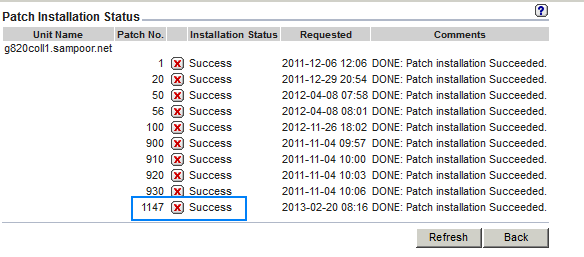
Was this topic helpful?
Document Information
Modified date:
25 February 2019
UID
swg21625781