Question & Answer
Question
How can Collaboration & Deployment Services Notifications be set up for RSS ?
Answer
The following steps allow one to setup C&DS Notifications to a particular user who can then request RSS when they make a request to C&DS.
This involves three major steps:
1. Verify the user is enabled for RSS – this is the default, but you should check.
2. Setup the Notification for Job Success (and potentially Job Failure)
3. Use RSS Reader to view the notifications
Step 1 – Verify the user is enabled for RSS. The first thing to check is that the user you want to use for the notifications has RSS enabled. This is done from the Properties dialog after login to the server. Here is what the dialog looks like when in Deployment Manager.
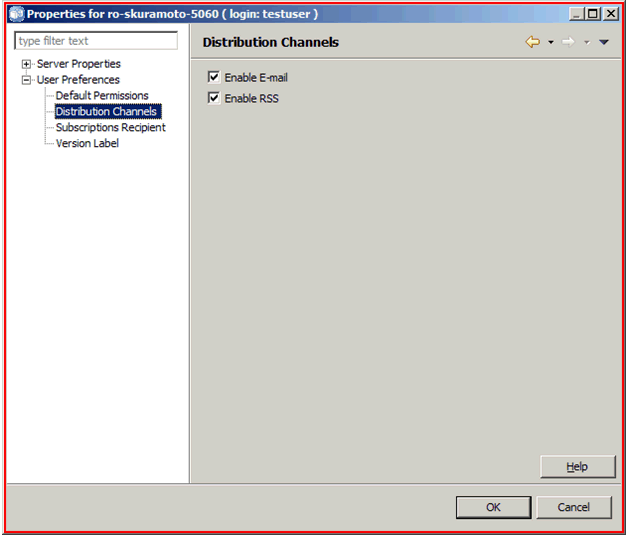
Step 2 – Setup Notification for the User
Next, setup your notifications for the user. In the case of the job notification, edit the job, and go to the Job Notifications tab.
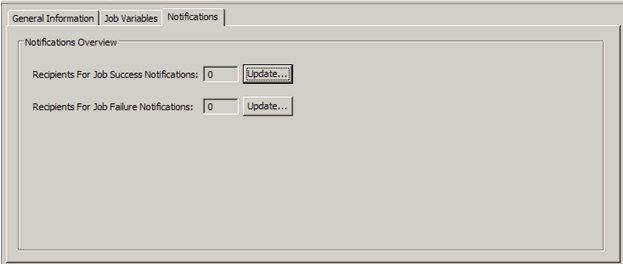
Click the “Update…” button. If you want to be notified for both success and failure, you will have to setup 2 notifications. As example, the “Job Success” Notification dialog looks like this.
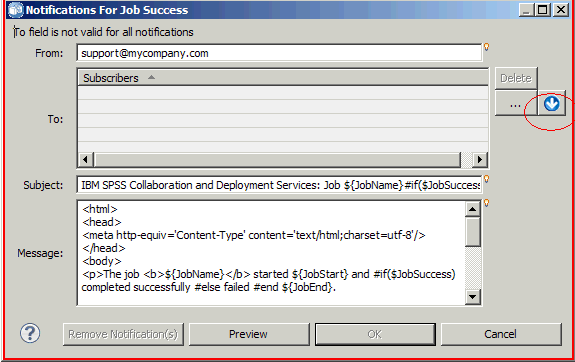
Click the down arrow for more options, and select the “Security Subscriber”: you should see this dialog, to select a security subscriber.

Here search for the user you want to subscribe to, and click OK.
For example:
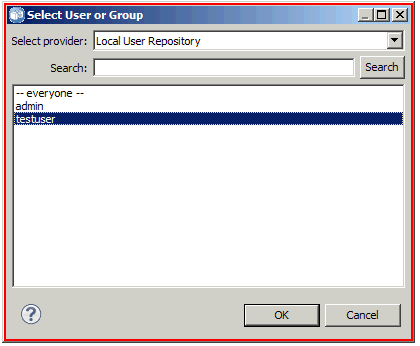
This will result in the following results back in the “Notifications for Job Success”:

Now the user will have notifications for the successful completion of this job stored in the RSS Notifications on the server.
NOTE: If one wants to know about job success and job failures, one will have to also setup separate notifications for Job Failure.
Step 3 – use RSS reader to view the Notifications
If you go to C&DS Deployment Portal, you can see the URLs for the Feeds:
You can also view the RSS feeds using an RSS Reader, using the URLs shown above, but substituting your own host and port.
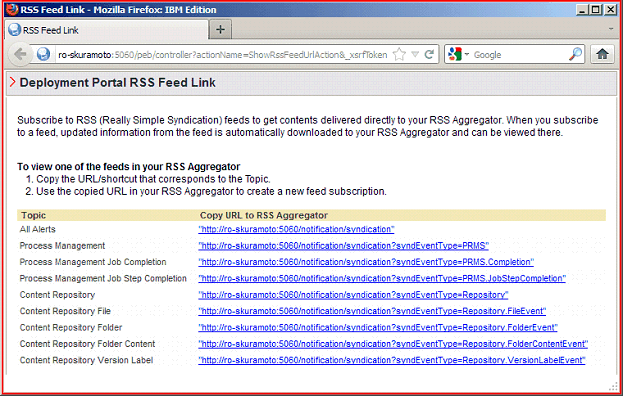
Related Information
Was this topic helpful?
Document Information
Modified date:
16 June 2018
UID
swg21624005