Question & Answer
Question
How do you change internal text editor setting for guard and action fields in IBM Rational Rhapsody?
Cause
From Rhapsody version 8.0, the same text editor as implementation fields has been adopted in guard and action fields and this text editor has the behavior mentioned in background as default setting.
These changes could make you confuse as there has been some space like similar to indent on the left side of internal text editor in guard and action fields, and it has become possible to type code in anywhere moving caret (ignore carriage return).
Answer
You can change the several settings of internal text editor for implementation/guard/action fields by following steps.
- Right click on the editor and select Property in the context menu
- Select Misc tab
- Change following settings and then click OK
For example:
Clear Show left margin
Check Confine caret to text
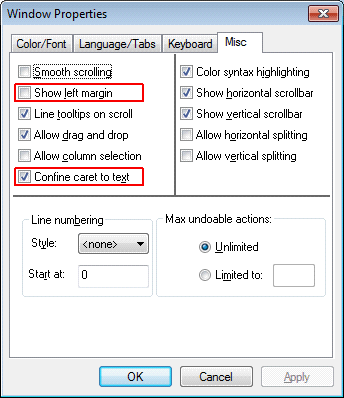
Product Synonym
Rational Rhapsody
Was this topic helpful?
Document Information
Modified date:
27 May 2022
UID
swg21618197