Question & Answer
Question
Is it possible to create a KPI that can report on work orders that are completed and need to be closed?
Answer
Yes. A KPI can very easily be created to handle this requirement. Go to the Administration module, Reporting and then KPI Manager.
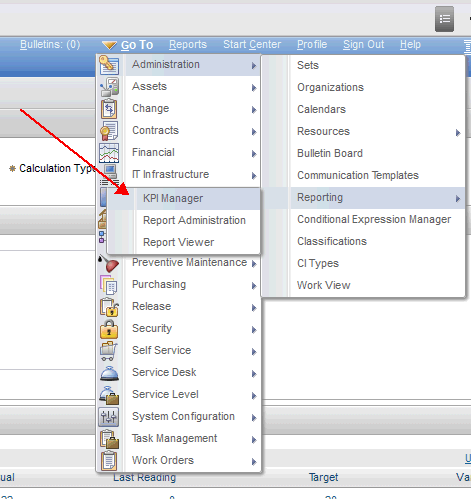
Create a new KPI by clicking on the "New KPI" button and then add a KPI name as well as a description.
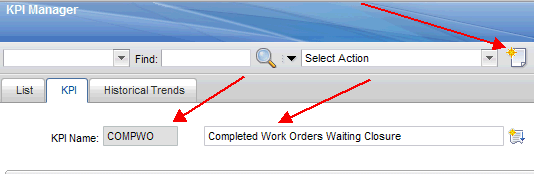
Add query details for your new KPI using a select statement and where clause. In this case we will be searching for records in the WORKORDER table that have a status of COMP and are not tasks.

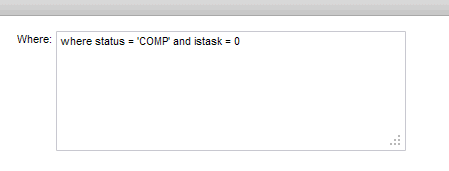
Add parameters to the KPI to indicate the target, caution and alert values.
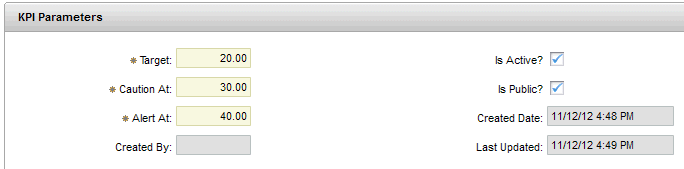
The new KPI can then be added to the Start Center by selecting it from the list of available KPI's.
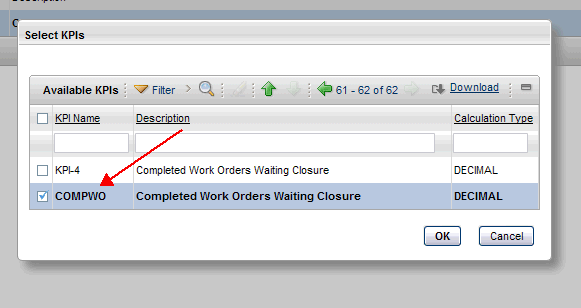
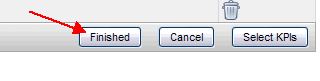
The new KPI can then be viewed from the Start Center.

[{"Product":{"code":"SSLKT6","label":"IBM Maximo Asset Management"},"Business Unit":{"code":"BU059","label":"IBM Software w\/o TPS"},"Component":"KPI Manager","Platform":[{"code":"PF002","label":"AIX"},{"code":"PF010","label":"HP-UX"},{"code":"PF016","label":"Linux"},{"code":"PF027","label":"Solaris"},{"code":"PF033","label":"Windows"}],"Version":"6.0;6.1;6.2;6.2.1;6.2.2;6.2.3;6.2.4;6.2.5;6.2.6;6.2.7;6.2.8;7.1;7.1.1;7.5","Edition":"","Line of Business":{"code":"LOB59","label":"Sustainability Software"}}]
Was this topic helpful?
Document Information
Modified date:
17 June 2018
UID
swg21617105