Troubleshooting
Problem
each components can be process normally, but rebuild project meet GS-12761 error. "Genero installation isn't valid. Operation cancelled."
Cause

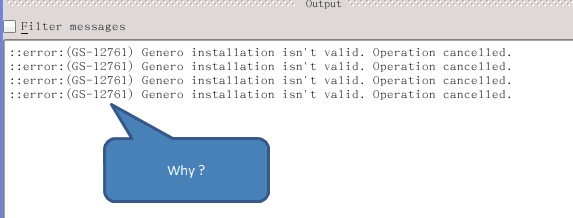
This error comes out if there is one environment variable used by the Genero tools (such as the compiler) that is not set properly.
The error is typically in the current configuration (the one currently selected in the bottom right of Studio such as "2.32.02 Desktop") , not on the project variables.
Every time something is changed in the configuration, or the configuration is switched (for example from Desktop to Web) Studio checks if the various tools will still work. This is when it prints
Checking configuration 2.32.02 Desktop...
If the configuration is good, it will then print
Tools compilation successful.
while if something is not right it prints:
Invalid Genero configuration.
If this happens then every operation that requires compilation will fail with (GS-12761).
Resolving The Problem
For example, defining
LANG=ccccc
(in the configuration)is enough to stop the compiler to work and trigger the error. This is also shown in the configuration management window with a red signal in the "Status" column:




There is also a warning near the top of the Configuration management window that explain a bit more of what is wrong ("Failed to gather information about fglrunner. Please check your settings").
Another thing that if wrong triggers the error are the settings for the current "Genero Installation" in the "Genero host Management" window . This will also show a red signal instead of the green tick if something is wrong.
Was this topic helpful?
Document Information
Modified date:
20 January 2022
UID
swg21616238