Question & Answer
Question
Is it possible to add a new line type to be used on a purchase order line?
Answer
Yes. You can add additional line types to be used on a purchase order line via the Domains application. Out of the box the following line types are available....
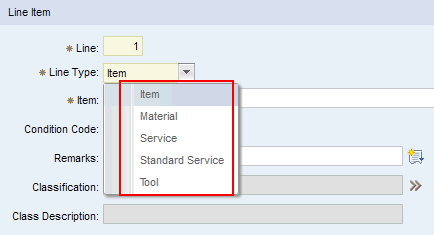
To add to add synonym values to the list of available types, go to the Domains application and search for the LINETYPE domain.

Open the domain and then add additional synonym values that you would like to use. Start by selecting an existing internal value.

Add a value.
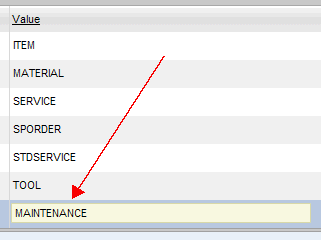
Add a description.
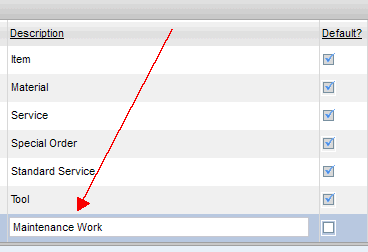
Click OK and then save the record. After adding the synonym line type(s), return to the Purchasing application and view the additions made to the list.
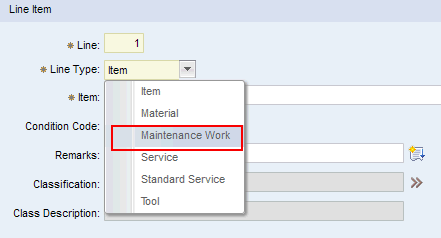
[{"Product":{"code":"SSLKT6","label":"IBM Maximo Asset Management"},"Business Unit":{"code":"BU059","label":"IBM Software w\/o TPS"},"Component":"Domains","Platform":[{"code":"PF002","label":"AIX"},{"code":"PF010","label":"HP-UX"},{"code":"PF016","label":"Linux"},{"code":"PF027","label":"Solaris"},{"code":"PF033","label":"Windows"}],"Version":"7.1;7.1.1;7.5;7.6","Edition":"","Line of Business":{"code":"LOB59","label":"Sustainability Software"}}]
Was this topic helpful?
Document Information
Modified date:
17 June 2018
UID
swg21614410