Troubleshooting
Problem
Attempting to install downloaded media for IBM SPSS Statistics version 20 or the IBM SPSS Statistics 20 FixPack 1 on a Macintosh with OSX 10.8 is blocked with a message from Apple's new "Gatekeeper" feature
Environment
Macintosh OSX 10.8 (Mountain Lion)
Diagnosing The Problem
You are trying to install the downloaded media for IBM SPSS Statistics 20 or apply the IBM SPSS Statistics 20 FixPack 1 to a machine running Macintosh OSX 10.8 (Mountain Lion).
When you attempt to run the 20 FixPack 1 installer, for example, you receive a message stating: ' "SPSS_Statistics_Installer_Patch" can't be opened because it is from an unidentified developer.'
Resolving The Problem
NOTE: IBM SPSS Statistics 20.0 is not formally supported on MAC OSX 10.8 (Mountain Lion). We suggest upgrading to version 21.0, which is. Any issues you may encounter while using version 20 on Mountain Lion can only be addressed in future releases or FixPacks for 21.
That said, we don't anticipate any significant problems with using version 20 on Mountain Lion, and are providing this installation information as a courtesy.
Introduction & Background
With the OS X 10.8 release, Apple brings a new security feature called Gatekeeper that gives more control over what applications get run or installed on a machine when those applications or installers are downloaded over the web through a browser. Note that if one gets the application from a DVD, USB drive, or over a network share, Gatekeeper does not apply and anything will run. Apple has focused on applications downloaded through a web browser.
To access the new Gatekeeper controls on OS X 10.8, open System Preferences (/Applications/System Preferences.app), then click on "Security & Privacy". This is what the dialog looks like:
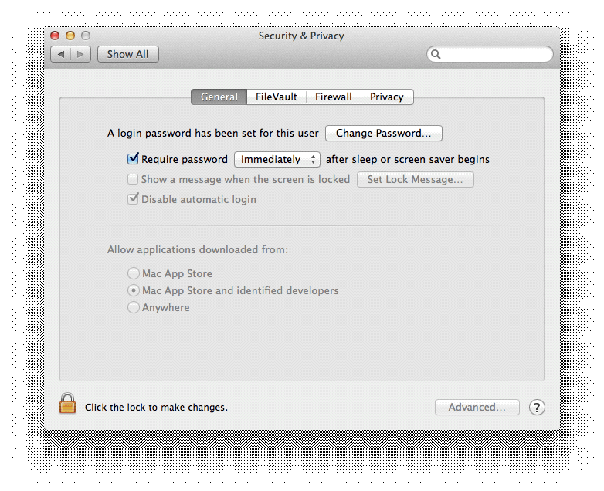
The new Gatekeeper UI controls are the three radio buttons under the heading "Allow applications downloaded from:". The three options, from most restrictive to least, are:
- Mac App Store: Only allow applications from the Mac App Store to run
- Mac App Store and identified developers: Allow Mac App Store apps as well as applications that have been signed by developers
- Anywhere: Allow anything to run. This essentially turns off Gatekeeper
Note that by default the middle option is selected, and also if one wants to make changes to Gatekeeper, you would need an administrator id & password (that is why the controls are grayed out).
What this means for SPSS Statistics
For future releases, we will sign our application installer programs with an IBM certificate. Gatekeeper will then allow our installers to run when downloaded through a web browser.
However with Statistics 20 & earlier, the downloadable install images we have on ibm.com are not signed. If a user needs to download and install Statistics 20 or any Fix Packs, Gatekeeper in its default setting will block the Statistics installer from running.
This screen shot shows what the user will see when they attempt to run the SPSS Statistics 20 FP1 patch installer on an OS X 10.8 system with Gatekeeper in the "Mac App Store and identified developers" mode:

Note that the same thing would happen if the user attempted to install the full Statistics 20.0.0.0 installer, or any other installer application.
Workaround
The workaround to this (sanctioned by Apple here: http://support.apple.com/kb/HT5290) is to have the user do a context menu click on the SPSS Statistics installer app icon (if running on a system with a track pad, hold down the Control key then click on the icon). The user will see this:
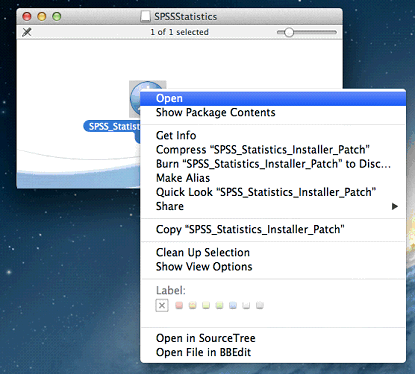
Select “Open” from the context menu. The user will then see the following dialog box:
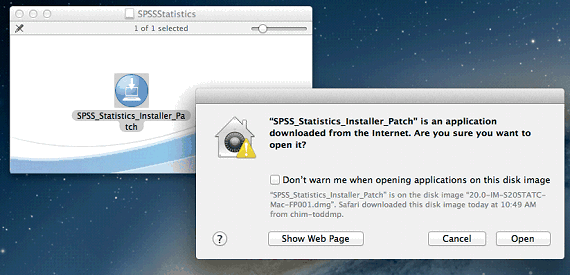
Click on the “Open” button and the Statistics installer application will run normally. I’ve verified this procedure works from administrator accounts as well as non-administrator accounts.
The benefit of this workaround is that the user does not need to change Gatekeeper settings in System Preferences. The result is that Statistics 20 and the 20 FixPack 1 will then install and run normally on OS X 10.8, even though the installer application was not signed.
Related Information
Was this topic helpful?
Document Information
Modified date:
16 April 2020
UID
swg21606447