Question & Answer
Question
Can a field value be defaulted based on the user?
Answer
In the following example, the WORKORDER.WOPRIORITY will be defaulted to '999' for the user of WILSON:
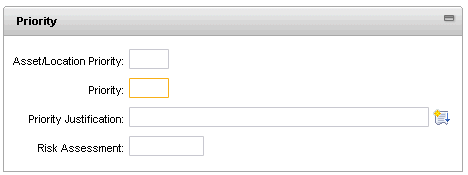
1) Shutdown the Application Server.
2) The APPFIELDDEFAULTS entry will have to be inserted through a SQL. Open a SQL tool and follow the below format for the insert statement:
insert into APPFIELDDEFAULTS
(app, siteid, username, defaultvalue, objectname, attributename, appfielddefaultsid) values
('','','','','','','')
In the below example, the user WILSON will have the WORKORDER.WOPRIORITY default to '999':
insert into APPFIELDDEFAULTS
(app, siteid, username, defaultvalue, objectname, attributename, appfielddefaultsid) values
('WOTRACK','BEDFORD','WILSON','999','WORKORDER','WOPRIORITY','1')
commit;
3) Restart the Application Server.
4) Log into Maximo with WILSON user, Go To – Work Orders – Work Order Tracking – create a new Work Order. The WOPRIORITY will now default to '999':
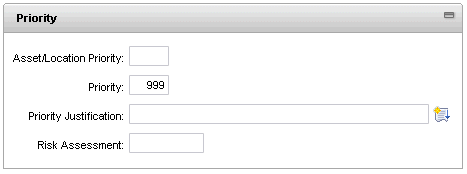
Was this topic helpful?
Document Information
Modified date:
17 June 2018
UID
swg21605836