Troubleshooting
Problem
BMXAA3279E - Could not change PO XXXX status to APPR. BMXAA5630E - Contract XXXX revision 0 referenced on line 1 is not approved.
Symptom
Unable to approve a purchase order associated with a revised purchase contract.
Cause
If you have an approved contract......
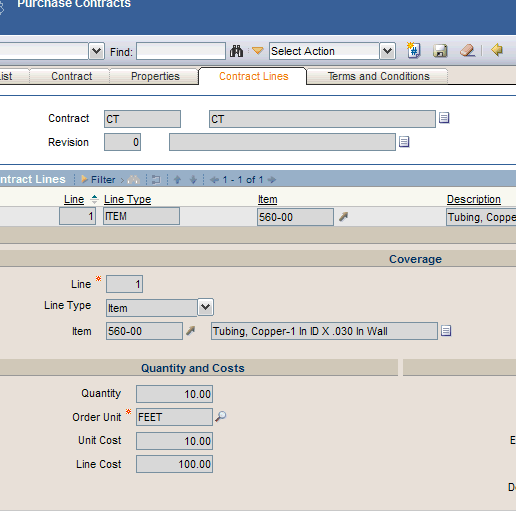
And then create a PO for that contract, copy the contract lines and leave the record in WAPPR status......

If you then revise the contract you'll receive the follow warning message......

If you click OK, make changes to the contract and then approve it......

If you return to the PO and attempt to approve it, you'll receive the error below.....

Resolving The Problem
To resolve the issue, cancel the purchase order and create a new purchase order for the revised contract.
Was this topic helpful?
Document Information
Modified date:
17 June 2018
UID
swg21605793