Troubleshooting
Problem
Attempts to install IBM Rational Functional Tester (RFT) results in the error "Could not create a JAVA virtual Machine".
Symptom
Image:
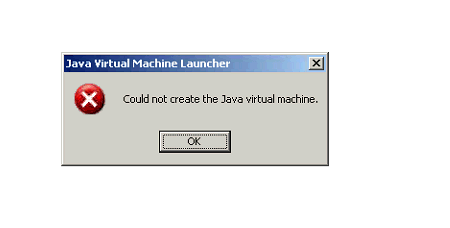
Image:
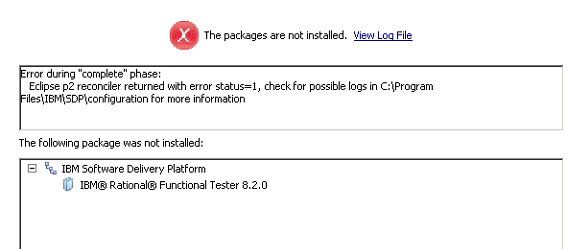
Cause
The IBM Installation Manager property -Dcic.doNotReconcile is set to FALSE.
Resolving The Problem
Procedure:
- Close IBM Installation Manager
- Open command prompt
- Navigate (cd) to C:\Program Files\IBM\Installation Manager\eclipse
- Execute the following command:
IBMIM.exe -vmargs -Dcic.doNotReconcile=true
This will launch the Installation Manager
- Install RFT.
[{"Product":{"code":"SSJMXE","label":"IBM Rational Functional Tester"},"Business Unit":{"code":"BU053","label":"Cloud & Data Platform"},"Component":"Installation","Platform":[{"code":"PF033","label":"Windows"}],"Version":"8.2.2;8.2.1.1;8.2.1;8.2.0.2;8.2.0.1;8.2","Edition":"","Line of Business":{"code":"LOB45","label":"Automation"}}]
Was this topic helpful?
Document Information
Modified date:
16 June 2018
UID
swg21605599