Preventive Service Planning
Abstract
To avoid problems when running the IBM SDK and Runtime Environment, Java Technology Edition, check whether your AIX level requires any APARs.
Content
The following table lists the AIX APARs required for specific AIX levels.
| AIX maintenance level | APAR number(s) required |
| 6100-05 | IZ73931, IZ83856 |
| 6100-06 | IZ81170, IZ81962 |
| 6100-09 | IV37538 |
| 7100-00 | IZ86109 |
| 7100-01 | IV09585 |
| 7100-02-02 | IV45198 |
| 7100-03 | IV36562 |
| 7200-05 | IJ30808 |
Table 1: AIX APARs required when running the IBM SDK or Runtime Environment
You can obtain AIX APARs from IBM Fix Central.
How to check which APARs you have installed on your system
- Make a note of the APAR that you want to check.
- Go to IBM Fix Central.
- On the Fix Central page, click the Select Product tab and choose these options:
- Product Group: AIX
- Version: Enter the version of AIX that you are using.
- Function: Fix search
- Click Continue.
- On the next page, enter the APAR number that you want to search on.
- Search results are presented. Click on the result link to navigate to the details of the APAR.
- On the next page, click Obtain the fix for this APAR.
- Search results are presented. Make a note of the operating system level for your AIX version and TL level. For example:
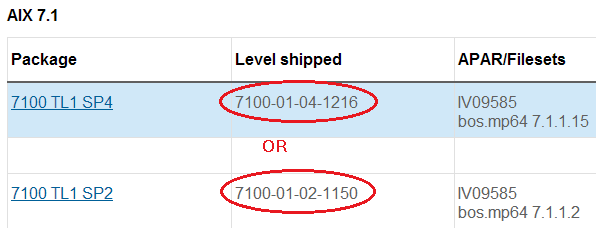
- On your system run the oslevel -s command to verify whether you have the operating system level installed. For example:
- # oslevel -s
7100-01-04-1216
- # oslevel -s
[{"Business Unit":{"code":"BU059","label":"IBM Software w\/o TPS"},"Product":{"code":"SSNVBF","label":"Runtimes for Java Technology"},"Component":"Java SDK","Platform":[{"code":"PF002","label":"AIX"}],"Version":"8.0;7.1;7.0;","Edition":"Java SE","Line of Business":{"code":"LOB36","label":"IBM Automation"}}]
Was this topic helpful?
Document Information
Modified date:
12 August 2021
UID
swg21605167