Troubleshooting
Problem
View Calibration History not functioning properly.
Symptom
Steps to reproduce:
In Work Order Tracking, search for an existing work order that is associated to an asset with
calibration history. Follow the script below and view
attachment.
1. From the Select Action menu - View Calibration History, at the Asset
Calibrations tab of Data Sheets, with filter on.
2. Type in an instrument asset (created above) in the Asset field and
hit enter.
3. Work Orders appear in Asset Calibrations tab.
4. Asset Functions is populated.
5. Calibration Points appear in Calibration Points tab.
6. This is the correct function.
In Assets, search on asset, create an asset with calibration history
and select it. Follow the script below and view attachment.
1. From the Select Action menu - View Calibration History, at the Asset
Calibrations tab of Data Sheets, with filter on.
2. Type in an instrument asset (created Asset) in the Asset field and
hit enter.
3. Work Orders appear in Asset Calibrations tab.
4. Asset Functions is not populated. Should be the same as in Work
Order Tracking.
5. Calibration Points do not appear in Calibration Points tab.
6. This is a defect. Calibration Points should appear the same as they
do from Work Order Tracking.
Resolving The Problem
Environment: IBM Maximo Calibration 7.5
STEPS:
1. Generate work order from a Preventive Maintenance record
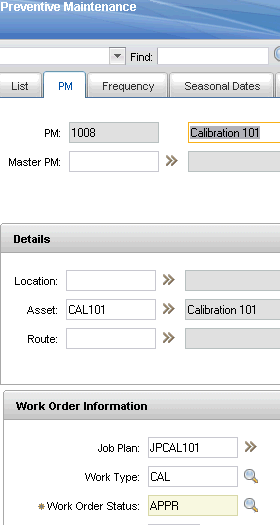
2. Go to the Work Order Tracking application, bring up the PM generated work order.
Go to the Data Sheets tab, notice that the "as left" and "as found" data is blank.
Complete all "as found/as left" data before completing / closing a Work Order:

3. Go to the Assets application and bring up the appropriate asset: CAL101
From the "Select Action" menu, View Calibration History.
Enter a "from" and "to" date.....
if today is 6/14/2012, then the To Date needs to be set to tomorrow's date i.e. 6/15/2012
Click the Refresh button.
The work order details are there:
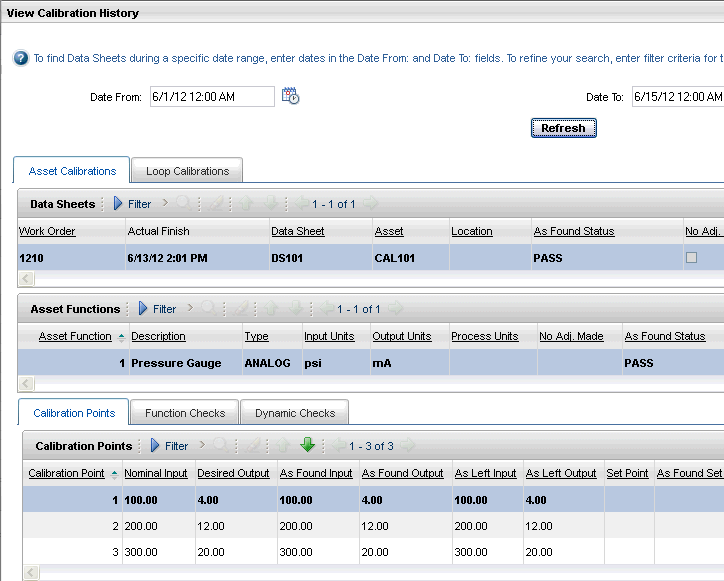
Was this topic helpful?
Document Information
Modified date:
17 June 2018
UID
swg21598599