Troubleshooting
Problem
eForms for P8 patch installation seems to be trying to execute the Searching for Java(tm) Virtual Machine forever every time the patch installation is attempted
Symptom
A dialog similar to the following is displayed for a very long time without any apparent progress:
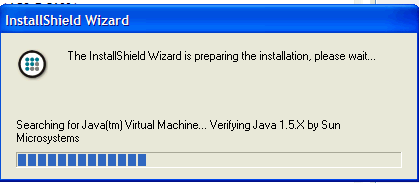
Cause
A java runtime environment for the java virtual machine (JVM) required by the eForms for P8 patch is not installed on the system.
Diagnosing The Problem
- Run the eForms for P8 patch installation from the command line with the -is:log log.txt parameter. For example, if the patch executable is P8eF-4.0.2.12-AE-WIN.exe, then run the following command at the command prompt in the same folder where the executable is located:
P8eF-4.0.2.12-AE-WIN.exe -is:log log.txt. - That command will generate the log file log.txt. Open that file in a text editor.
- The log.txt file will indicate the java runtime environments that the eForms for P8 patch installation is checking for. For example:
- Searching for Java 1.4X by Sun Microsystems using path hints
Checking path hint C:\Program Files\Java\j2re1.4.0_01
Verifying JVM at C:\Program Files\Java\j2re1.4.0_01\bin\java.exe
for JVM: Java 1.4X by Sun Microsystems
C:\Program Files\Java\j2re1.4.0_01\bin\java.exe does not exist
Resolving The Problem
Install a java runtime environment that the eForms for P8 patch installation is looking for.
[{"Product":{"code":"SSTHRT","label":"IBM Case Foundation"},"Business Unit":{"code":"BU053","label":"Cloud & Data Platform"},"Component":"eForms for P8","Platform":[{"code":"PF033","label":"Windows"}],"Version":"4.0.2","Edition":"All Editions","Line of Business":{"code":"LOB45","label":"Automation"}}]
Was this topic helpful?
Document Information
Modified date:
17 June 2018
UID
swg21597789