Troubleshooting
Problem
When you start IBM Integration Designer on Linux, you see the error message "No more handles [MOZILLA_FIVE_HOME='/usr/lib64/xulrunner-1.9.2/']", or the Java™ Virtual Machine (JVM) crashes with exit code 160.
Symptom
The following error message shows up when you run the IBM Integration Developer workbench on a Linux machine:
Error creating browser in ProcessCenterView
No more handles [MOZILLA_FIVE_HOME='/usr/lib64/xulrunner-1.9.2'] (java.
lang.UnsatisfiedLinkError: Could not load SWT library. Reasons:
/opt/ibm/IntegrationDesigner/v7.5/configuration/org.eclipse.
osgi/bundles/1997/1/.cp/libswt-mozilla-gtk-3659.so (libxpcom.so: wrong
ELF class: ELFCLASS64)
swt-mozilla-gtk (Not found in java.library.path)
/tmp/swtlib-32/libswt-mozilla-gtk-3659.so (libxpcom.so: wrong ELF
class: ELFCLASS64)
/tmp/swtlib-32/libswt-mozilla-gtk.so (/tmp/swtlib-32/liblibswt-mozilla-
gtk.so.so: cannot open shared object file: No such file or directory)
)
Or you see the following crash from JVM with exit code 160:
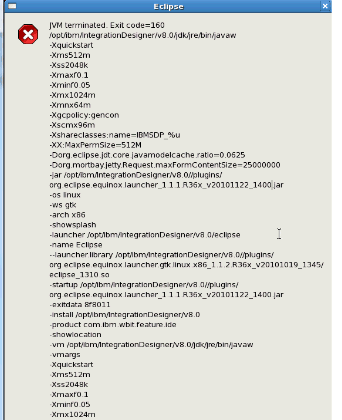
Cause
Your Linux operation system uses XULRunner V10 or higher, which is not compatible with all releases of Eclipse V3.6.x. IBM Integration Designer is based on Eclipse V3.6.x.
Resolving The Problem
Download and install 64-bit XULRunner V1.9.2 at:
If IBM Integration Designer 32-bit is installed, download and install 32-bit XULRunner V1.9.2 at:
For installation instructions on XULRunner, refer to the Mozilla Developer Network.
Was this topic helpful?
Document Information
Modified date:
15 June 2018
UID
swg21596395