Troubleshooting
Problem
You are using WebSphere Application Server Version 7 or 8 and using transport type of Bindings for a Java™ Message Service (JMS) Connection Factory or an Activation Specification that is connecting to a local WebSphere MQ queue manager, and you are getting errors in the SystemOut.log or trace.log.
Symptom
[time stamp] 00000000 LocalMQ$ 3 (LocalMQ$) [:/e790e79] Caught exception: java.lang.UnsatisfiedLinkError: mqjbnd (Not found in java.library.path) in class: LocalMQ$ method: run() <exitIndex: 2>
[time stamp] 00000000 LocalMQ$ 1 (LocalMQ$) [:/e790e79] Tracing exception:
java.lang.UnsatisfiedLinkError: mqjbnd (Not found in java.library.path)
at java.lang.ClassLoader.loadLibraryWithPath(ClassLoader.java:1011)
...
[time stamp] 00000000 LocalMQ$ < run() (LocalMQ$) [:/e790e79] Exit
com.ibm.mq.jmqi.JmqiException: CC=2;RC=2495;AMQ8568: The native JNI library 'mqjbnd' was not found. [3=mqjbnd]
at com.ibm.mq.jmqi.local.LocalMQ$1.run(LocalMQ.java:294),
Caused by: java.lang.UnsatisfiedLinkError: mqjbnd (Not found in java.library.path)
at java.lang.ClassLoader.loadLibraryWithPath(ClassLoader.java:1011),
[time stamp] 00000000 LocalMQ 1 (LocalMQ) [:/4960496] Tracing exception:
com.ibm.mq.jmqi.JmqiException: CC=2;RC=2495;AMQ8568: The native JNI library 'mqjbnd' was not found. [3=mqjbnd]
at com.ibm.mq.jmqi.local.LocalMQ$1.run(LocalMQ.java:294)
Resolving The Problem
Note:
The following procedure only works on the IBM JVM platforms (AIX, Linux, Windows) and not on HP-UX or Solaris. See footnote regarding HP-UX and Solaris
It is required for bindings mode applications that the JMS runtime must access the appropriate "bindings module" in the "native" WMQ libraries.
The WMQ Resource Adapter's "native library path" must be configured to point to the WMQ directory where these libraries are located.
For more information see the following web page from the WebSphere Application Server V7 documentation: Configuring the WebSphere MQ messaging provider with native libraries information
From the WAS Administrative Console, select:
Resources > JMS > JMS providers > WebSphere MQ messaging provider
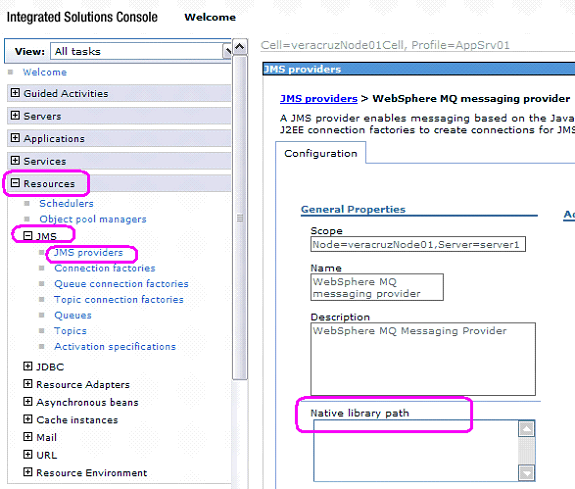
- Select the WebSphere MQ messaging provider that is at the correct Scope for the connection factory or activation specification that will create the bindings mode connection.
Note that native path information at Server scope is used in preference to native path information at higher scopes, and native path information at Node scope is used in preference to native path information at Cell scope.
- Under General Properties, in the Native library path property, enter the full name of the directory that contains the WebSphere MQ native libraries.
The bitness of the MQ libraries depends on the bitness of the WAS JVM.
Enter only one directory name.
AIX, WAS 32-bit JVM: /usr/mqm/java/lib
AIX, WAS 64-bit JVM: /usr/mqm/java/lib64
Linux 64-bit, WAS 32-bit JVM: /opt/mqm/java/lib
Linux 64-bit, WAS 64-bit JVM: /opt/mqm/java/lib64
Linux 32-bit: /opt/mqm/java/lib
Windows 32=bit: C:\Program Files\IBM\WebSphere MQ\java\lib
Windows 64-bit :
WAS 32-bit JVM C:\Program Files (x86)\IBM\WebSphere MQ\java\lib
WAS 64-bit JVM C:\Program Files (x86)\IBM\WebSphere MQ\java\lib64
- Click OK and save any changes to the master configuration.
- If you are running in an application server environment, you must restart all affected servers twice when you have changed the native path information. Otherwise, a WMSG1623E message is produced, indicating that the WebSphere MQ messaging provider is not available.
+++ Note for HP-UX and Solaris
On these platforms, the mechanism to update the native library path in WAS is to add the JVM startup argument:
-Djava.library.path
and specifying the location of the MQ native libraries:
HP-UX (64-bit): /opt/mqm/java/lib64
Solaris (64-bit): /opt/mqm/java/lib64
This will have the same effect on Solaris as setting LD_LIBRARY_PATH (which the JVM uses to configure java.library.path at startup)
Related Information
Product Synonym
WMQ WebSphere MQ
Was this topic helpful?
Document Information
Modified date:
15 June 2018
UID
swg21596196