Troubleshooting
Problem
The installation of the Tivoli Storage Manager Administration Center Common Reporting feature fails with the following error :Unable to validate your credentials. Please verify your username and password.
Cause
ITMUser or the group this user belongs too is not part of the user rights assignment "Allow log on locally"
Diagnosing The Problem
Start the installation of the Tivoli Storage Manager Administration Center and select "Yes, Install Tivoli Common Reporting". The installation fails with an Error popup window with the following text :
Unable to validate your credentials. Please verify your username and password.
Tips:
- Check if the username ITMUser already exists.
- If the username already exists, ensure that the password is correct.
An example of the popup window follows.
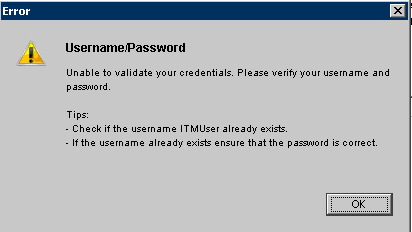
Resolving The Problem
Add the ITMUser or the group this ITMUser is a member of into the "Allow log on locally" user rights assignment.
Start -> All Programs -> Administrative Tools -> Local Security Policy -> Local Polices -> User Rights Assignment -> Allow log on locally
Was this topic helpful?
Document Information
Modified date:
17 June 2018
UID
swg21591915