Troubleshooting
Problem
The DbConnectionWatchDog logger has a setting to send by email the output from the logger to the System Administrator. To disable the email alerts, blank out the value for the System Property mxe.dbwatchdog.adminemail.
Symptom
Receiving emails with the dbconnection logger output.
Example below:-
-----Original Message-----
From: systemadmin@maximo.com.au
[mailto: systemadmin@maximo.com.au]
Sent: Friday, 30 March 201X 2:13 PM
To: System Admin
Subject: BMXAA7087I - DbConnectionWatchDog information.
BMXAA7088I - The DbConnectionWatchDog class recorded 0 connection references in this period, currently there are 0 open references, 0 long running references, 0 long running connections, and 0 references that were closed by the garbage collector finalizer.
--------------------------------------
CRONTASKINSTANCE: mbosets (12), mbos (33)
CRONTASKPARAM: mbosets (20), mbos (120)
MAXAPPS: mbosets (14), mbos (150)
MAXMENU: mbosets (24), mbos (4286)
MAXMODULES: mbosets (2), mbos (44)
MAXSESSION: mbosets (7), mbos (7)
REPORTRUNQUEUE: mbosets (10), mbos (10)
SIGOPTION: mbosets (1), mbos (3356)
--------------------------------------
BMXAA7086I - The total memory is 536870912, the memory available is
366585296, and the percentage of the memory available is 68.
--------------------------------------
BMXAA6370I - Total number of users connected to the system: 0
--------------------------------------
Cause
The System Property dbconnectionwatchdog.class is hard coded to send an email if :
- mxe.dbwatchdog.adminemail is a valid email address.
- mail.smtp.host is a valid SMTP hostname.
- The dbconnection logger is active in the Logging application.
Resolving The Problem
Blanking the value on the mxe.dbwatchdog.adminemail System Property would be the obvious method to switch off the emails. But once this property has a value it will not allow a blank value to be saved. If you try, you will receive the following error.
BMXAA5593E - A value is required for this property.
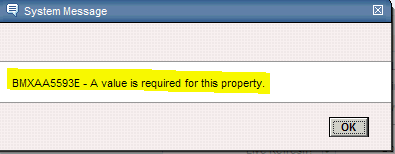
To reset the value, do the following:
1. In System Configuration > Platform Configuration > System Properties, filter for mxe.dbwatchdog.adminemail.
2. Click the Restore Maximo defaults button. ![]() in Maximo 7.5 and 7.6
in Maximo 7.5 and 7.6
NOTE: Make sure you select only this property; otherwise you will reset every System Property.
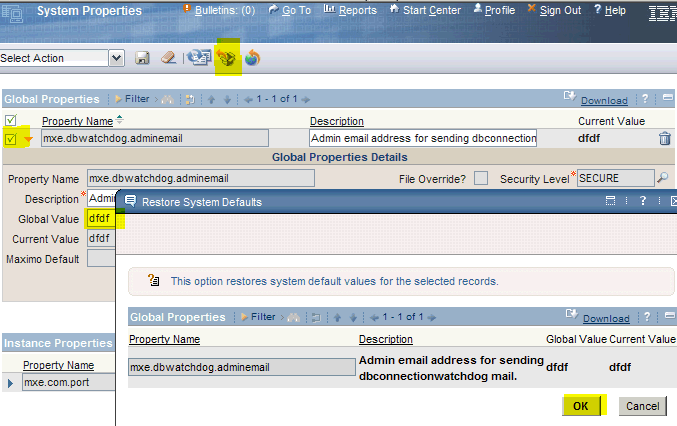
An alternative solution is to increase the interval for the logger from 60 minutes to 180 (for example, 2 hours).
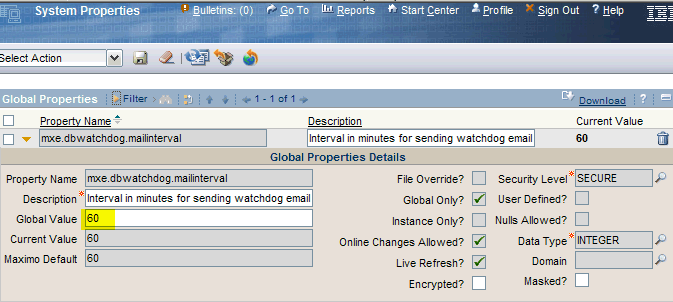
This will not affect the other administrator emails being sent from Maximo. This is because this System Property is using the value in mxe.adminemail for other admin emails.
Related Information
Was this topic helpful?
Document Information
Modified date:
17 June 2018
UID
swg21589754