Troubleshooting
Problem
The error "BMXAA7170E - The remote object of the server cannot be accessed because a network error occurred on the server. null" might be encountered when clicking 'Insert Button' for a new classification.
Resolving The Problem
The root cause of this error is that the CLASSSTRUCTUREID attribute does not have an AUTOKEY setting.
CLASSSTRUCTUREID should have an AUTOKEY setting. When trying to add a new class structure, the CLASSSTRUCTURE object's Mbo class (psdi.app.assetcatalog.ClassStructure)'s Add method will be invoked. add() method will try to get autokey for CLASSSTRUCTUREID.
" public void add()
throws MXException, RemoteException
{
getMboValue("classstructureid").autoKey();
~~
"
You will get the error BMXAA7170E if there is no autokey setting for CLASSSTRUCTUREID.
To resolve this issue:
1. Go to the Database Configuration application, find the CLASSSTRUCTURE object and find CLASSSTRUCTUREID on the Attributes tab
2. Enter CLASSSTRUCTUREID in the 'Autonumber' field.
- You will then get the screen below. Click Yes.
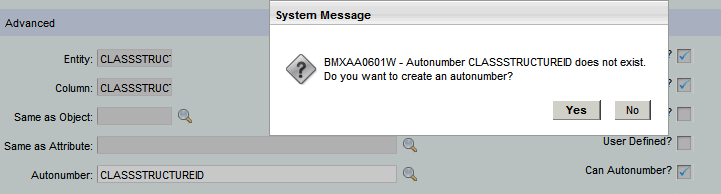
3. Enter &AUTOKEY& in the 'Default Value' field and Save.
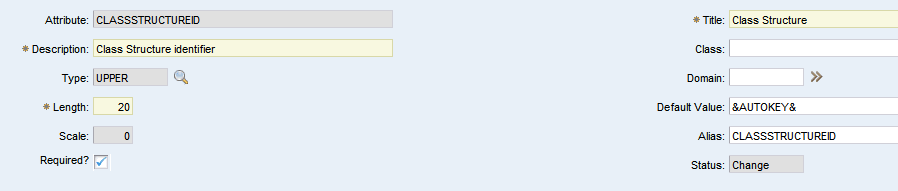
4. In Admin Mode, do Select Action 'Apply Configuration Changes' in List Tab.
- Turn Admin Mode OFF.
The problem will be fixed.
[{"Product":{"code":"SSLKT6","label":"IBM Maximo Asset Management"},"Business Unit":{"code":"BU059","label":"IBM Software w\/o TPS"},"Component":"Classifications","Platform":[{"code":"PF025","label":"Platform Independent"}],"Version":"7.1.1;7.5","Edition":"","Line of Business":{"code":"LOB59","label":"Sustainability Software"}}]
Was this topic helpful?
Document Information
Modified date:
17 June 2018
UID
swg21586240