Question & Answer
Question
How to perform a manual VMware snapshot that is equivalent to Tivoli Storage Manager's snapshot.
Cause
By default a VMware snapshot will not quiesce the guest file system. It will only snapshot the virtual machines memory.
Answer
When performing a backup of a virtual machine through the Tivoli Storage Manager client, the client requests the snapshot be created with the equivalent option "Quiesce guest file system (Needs VMware Tools installed)".
When running a manual VMware Snapshot of a specific virtual machine, make sure the "Quiesce guest file system (Needs VMware Tools installed)" option is selected when comparing the results of the Tivoli Storage Manager versus VMware snapshot results.
Example:
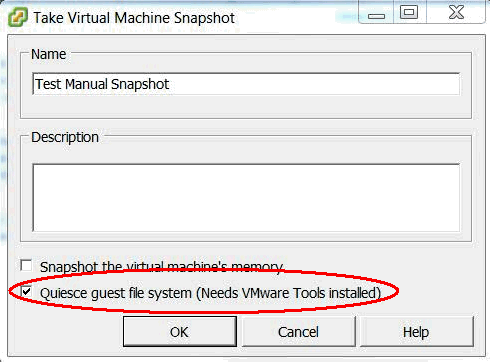
Note: The "Snapshot the virtual machine's memory" choice should be unchecked.
Product Synonym
TSM
Was this topic helpful?
Document Information
Modified date:
17 June 2018
UID
swg21585387