Troubleshooting
Problem
Incremental backup of Virtual Machines fails with: ANS9384W Unable to get VMware Changed Block Tracking(CBT) data for virtual machine 'Virtual Machine Guest'.
Cause
There can be 2 causes of this warning message:
1: This is normal if this is the first backup of this guest machine.
2: Change Block Tracking is not enabled or supported for this guest machine.
Diagnosing The Problem
The following steps can be done to isolate if changedTracking is enabled.
There are 2 ways of doing this:
Option 1: From the VMWare vSphere client:
Verify if Changed Block Tracking is enabled by right clicking on the VM in the vSphere client and going to 'edit settings'. Select the options menu, followed by click on 'General' and then 'Configuration Parameters":
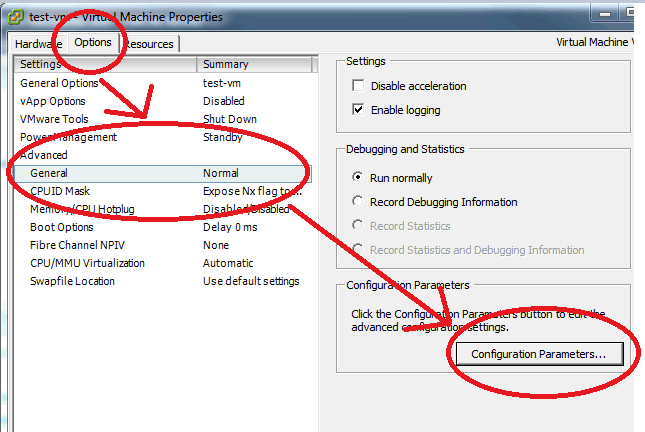
Next, check and see if an option for 'ctkEnabled' exists and if it is set to true:
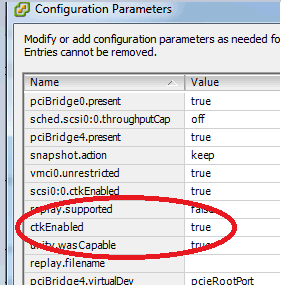
Option 2: From the Tivoli Storage Manager Client side:
Start the Tivoli Storage Manager client with the VMWare client options file then run the following command:
'show vm all'
Example of output which shows if changeTracking is enabled or not.
vmName: VM Guest Client
hostAddress:
tsmNodeName:
displayName: VM Guest Client
ipAddress:
datacenter: DataCenter
hostSystem: esxi#
guestFolder: vm
guestFullName: Microsoft Windows Server 2003 (64-bit)
altGuestName:
guestId: winNetEnterprise64Guest
uuid: 564da966-8550-4cff-f5e0-81e24a832fe7, moref: vm-308
instance uuid: 52908ac7-1519-7bd2-9e0a-ac7e32bd171b
guestState: connectionState: connected
changeTracking: Off vmHWversion: vmx-08
domainKeyword: all-vm
domainSelected: Yes
Resolving The Problem
If the ctkEnabled option is not present or set to false then it means that the ESX or ESXi host will not allow a backup to utilize the Changed Block Tracking technology.
The Tivoli Storage Manager client automatically enables the ctkEnabled=true after a full backup is done.
dsmc backup vm guest -vmbackuptype=fullvm
--> This enables the ctkEnabled flag to True.
dsmc backup vm guest -vmbackuptype=fullvm -mode=incremental
--> This does an actual ctkEnabled backup.
NOTE: VMware has the following guide with detailed instructions on how to enable Changed Block Tracking which also includes requirements for changeTracking to work.
http://kb.vmware.com/selfservice/microsites/search.do?language=en_US&cmd=displayKC&externalId=1020128
Was this topic helpful?
Document Information
Modified date:
17 June 2018
UID
swg21579375