Question & Answer
Question
How do you add another column to the Web UI Taskboard in IBM Rational Team Concert (RTC)?
Cause
The Taskboard has three default columns based on the OSLC groups:
- Open
- In Progress
- Closed.
Administrators may want to add an additional column to mimic the work item workflow.
Answer
In order to add another column to the Taskboard in the Web UI, follow the steps below.
NOTE that this will not affect planning in the eclipse client.
- Open your project area in the eclipse client
- Navigate to Project Configuration > Configuration Data > Work items > Workflows

- Scroll down to State Groups
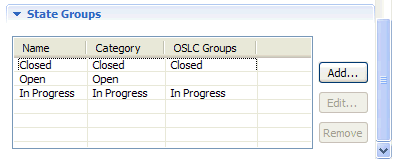
- Add a new state group and assign the OSLC group category
- Edit the State to correspond to the new State group
- Save the project area
This new State Group will now appear in the Taskboard of the web UI, as shown below, indicated by "New Column". If the changes to the taskboard are not displaying, shutdown and restart your browser.
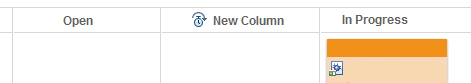
Jazz and Rational Team Concert have an active community that can provide you with additional resources. Browse and contribute to the User forums, contribute to the Team Blog and review the Team wiki. |
|---|
[{"Product":{"code":"SSUC3U","label":"IBM Engineering Workflow Management"},"Business Unit":{"code":"BU059","label":"IBM Software w\/o TPS"},"Component":"Work Items","Platform":[{"code":"PF033","label":"Windows"},{"code":"PF016","label":"Linux"}],"Version":"3.0.1;3.0.1.1;3.0.1.2","Edition":"","Line of Business":{"code":"LOB59","label":"Sustainability Software"}}]
Product Synonym
Rational Team Concert
Was this topic helpful?
Document Information
Modified date:
16 June 2018
UID
swg21577706