Question & Answer
Question
holidays to be skipped when generating PMs
Answer
Listed below are some suggestions/workarounds.
1. Change the frequency of the PM, so it generates a workorder based on last completion and not based
on last generated workorder's Due date.
![]()
2. Override the Due date field, by using the extend the date, choose a different date and
update the frequency also.
![]()
3. Query the database for PM's that are Due on a Holiday and Generate the workorders in advance.
4. Setup Season Dates and create Seasons around the Holidays to avoid.
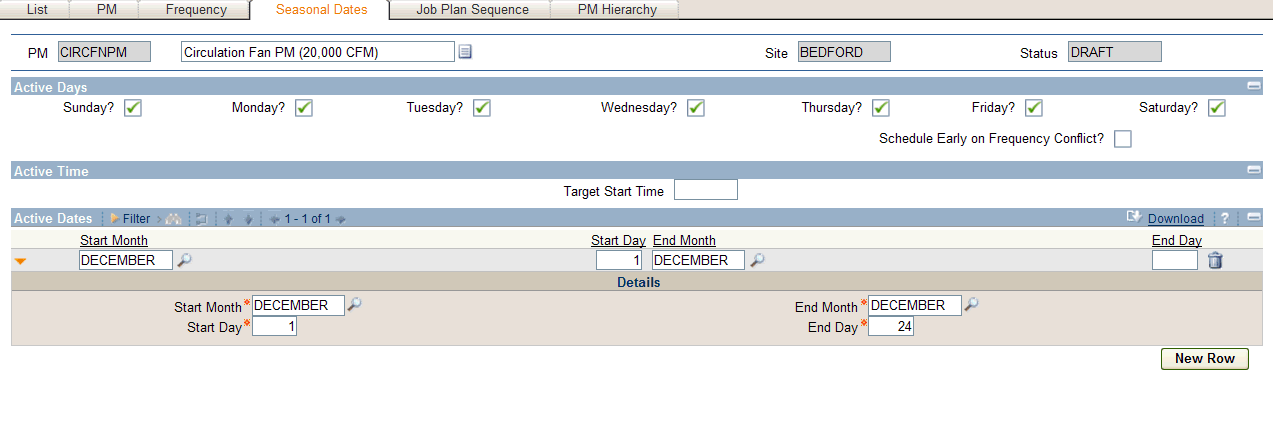
Example: Trying to avoid Christmas Day

Generating on the Holiday, outside the active season. The following message will appear:
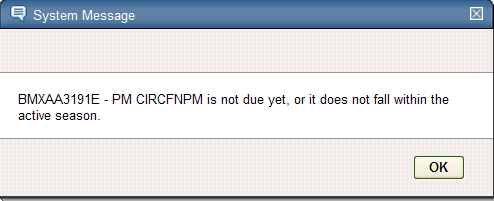
.
Was this topic helpful?
Document Information
Modified date:
17 June 2018
UID
swg21575774