Question & Answer
Question
Which tools to allow me to enable the application security settings for an OSGi application in Rational Application Developer?
Cause
There is no OSGi tool support for configuring security role mapping.
You need to map it manually using the administrative console or write scripts to configure the security role mapping.
Answer
Here are the steps on how to set security role and map the role to Users, Groups, or Special Subjects:
Define the security role in the Rational Application Developer as usual in the deployment descriptors.
- in the web.xml ( for web bundles) using the web.xml editor
- In the ejb-jar.xml for EJB Bundles
- In the Blueprint file for ( bean security) using Blueprint Editor.
An example of the security role in the web deployment descriptor (web.xml)
<security-role>
<role-name>REST_CLIENT</role-name>
</security-role>
Deploy the OSGi application to the server.
The security role will be available in the server.
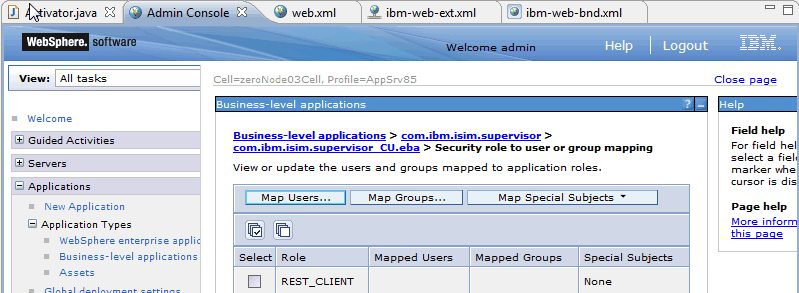
Use the administrative console to map the role to Users , Groups or Special Subjects in the Websphere Application Server.
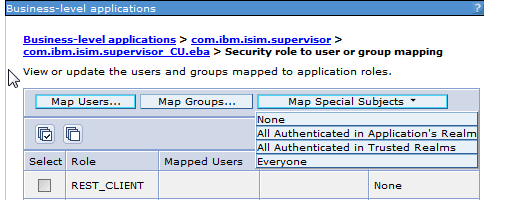
How to set security for OSGI application is documented in the WebSphere Application Server Infocenter here: http://pic.dhe.ibm.com/infocenter/wasinfo/v8r5/topic/com.ibm.websphere.osgi.nd.iseries.doc/ae/ta_sec.html
.
Related Information
Was this topic helpful?
Document Information
Modified date:
16 June 2018
UID
swg21574880